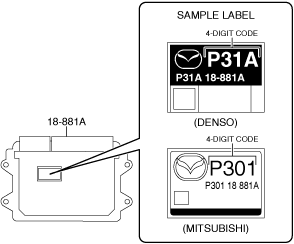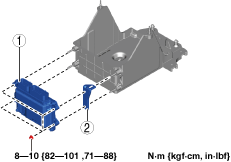PCM REMOVAL/INSTALLATION [SKYACTIV-G (WITHOUT CYLINDER DEACTIVATION (US))]
PCM REMOVAL/INSTALLATION [SKYACTIV-G (WITHOUT CYLINDER DEACTIVATION (US))]
SM2565865
id0140u0802400
-
Caution
-
• There are two types of PCM settings. If the incorrect PCM is installed, it could cause interference with engine control.• When replacing the PCM, verify the first four digits of the part number indicated on the PCM label before replacement, and replace the PCM with one having the same part number.
 am3zzw00027738• When replacing the PCM, perform the configuration to assure that the system operates correctly. (See CONFIGURATION.)
am3zzw00027738• When replacing the PCM, perform the configuration to assure that the system operates correctly. (See CONFIGURATION.)
1.When replacing the PCM, perform manual configuration using the following procedure.
- (1)Verify the personalization feature setting values with the customer.
- (2)Connect the M-MDS to the DLC-2.
- (3)Switch the ignition ON (engine off or on).
- (4)Perform vehicle identification.
- (5)Select [Configuration] using the M-MDS.
- (6)Select [PCM].
- (7)Perform manual configuration following the instructions on the screen.
2.Disconnect the negative battery terminal. (See NEGATIVE BATTERY TERMINAL DISCONNECTION/CONNECTION [(US)].)
3.Remove the PCM together with the battery tray as a single unit. (See BATTERY REMOVAL/INSTALLATION [SKYACTIV-G (WITHOUT CYLINDER DEACTIVATION (US))].)
4.Remove in the order indicated in the table.
5.Install in the reverse order of removal.
6.If the PCM is replaced, perform the following procedure.
- (1)Perform manual configuration following the instructions on the M-MDS screen.
-
-
• If manual configuration is performed using the As-Built data, the set values for the personalization features may be reset to the initial values (condition when shipped from factory). Perform the personalization features setting after performing the manual configuration.
-
- (2)Perform the immobilizer system-related part programming using the M-MDS. (See IMMOBILIZER SYSTEM-RELATED PARTS PROGRAMMING [(US)].)
- (3)Perform the battery condition initial setting (i-stop setting).
- (4)If the configuration is performed using the As-Built data, write the coupling component characteristic value. (AWD) (See COUPLING COMPONENT CALIBRATION DATA WRITING.)
- (5)Perform the DTC inspection. (See DTC INSPECTION.)
-
-
• If a DTC is displayed, clear it. (See CLEARING DTC.)
-
― If the DTC is displayed again, repair the malfunctioning location according to the applicable DTC troubleshooting.
-
-
am3zzw00033367
|
|
1
|
PCM
|
|
2
|
PCM bracket
|