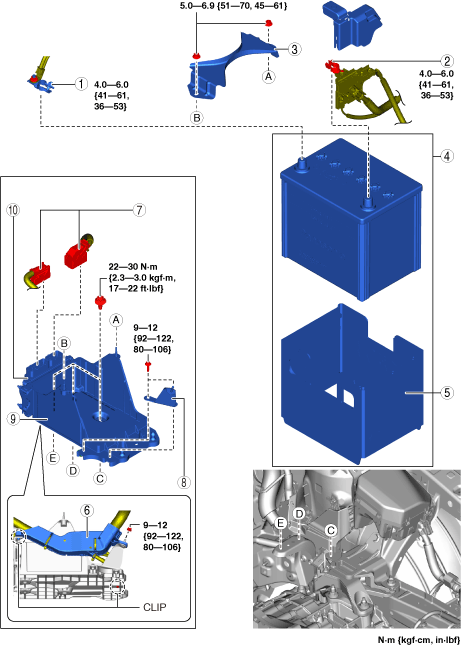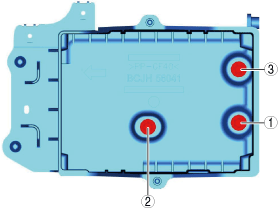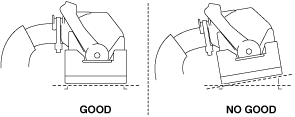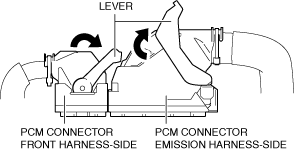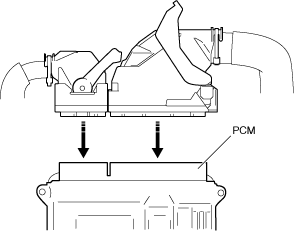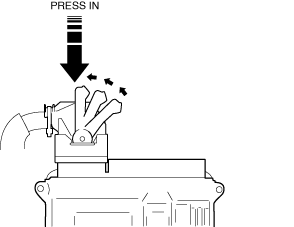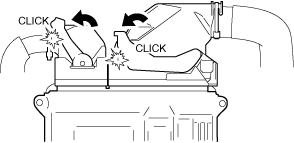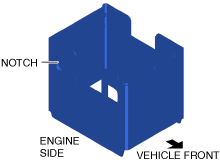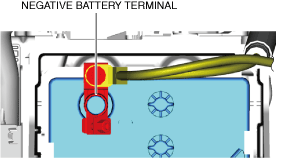BATTERY REMOVAL/INSTALLATION [SKYACTIV-G (WITHOUT CYLINDER DEACTIVATION (US))]
BATTERY REMOVAL/INSTALLATION [SKYACTIV-G (WITHOUT CYLINDER DEACTIVATION (US))]
SM2565815
id0117008005v0
Battery Removal/Installation
1.Remove in the order indicated in the table.
2.Install in the reverse order of removal.
am3zzw00033370
|
|
1
|
Negative battery terminal
|
|
2
|
Positive battery terminal
|
|
3
|
Battery clamp
|
|
4
|
Battery and battery box
|
|
5
|
Battery box
|
|
6
|
Wiring harness
|
|
7
|
PCM connector
|
|
8
|
Bracket
|
|
9
|
Battery tray and PCM component
|
|
10
|
PCM
|
Battery and battery box removal note
-
Caution
-
• When removing the battery, do not place the battery on the PCM connector or hit it with the battery. Otherwise, the PCM or PCM connector could be damaged.
Wiring harness disconnection note
1.Remove the following parts as a single unit: (See INTAKE-AIR SYSTEM REMOVAL/INSTALLATION [SKYACTIV-G (WITHOUT CYLINDER DEACTIVATION (US))].)
-
• Air hose• Air cleaner cover• Air cleaner element• Air cleaner case• Fresh-air duct• Resonance chamber
2.Disconnect the wiring harness.
Battery tray and PCM component installation note
1.Tighten the battery tray installation bolts in the order shown in the figure.
am3zzw00033371
|
PCM connector connection note
-
Caution
-
• Do not touch the PCM connector terminal. The terminal is extremely thin and can be damaged by touching it.• If the PCM connector is inserted at an angle and the lever is moved, the connector could be damaged. Verify that the PCM connector is inserted straight.
 am3zzw00033372
am3zzw00033372
1.Set the PCM connector lever to the position shown in the figure.
am3zzw00033373
|
2.Align the PCM connector straight against the connection surface.
am3zzw00033374
|
3.Insert the PCM connector straight and press it in until the lever moves up naturally. (Front harness-side connector)
am3zzw00033375
|
4.Press the PCM connector lever until a click sound is heard.
am3zzw00033376
|
Battery box installation note
1.Install the battery box so that the side with the larger notch is pointed at the engine.
am3zzw00033377
|
Positive battery terminal connection note
-
Caution
-
• Connect the battery terminal while pushing it down because the battery terminal may loosen.
Negative battery terminal connection note
-
Caution
-
• Connect the battery terminal while pushing it down because the battery terminal may loosen.
1.Connect the negative battery terminal so that the wiring harness does not block the upper part of the battery filler cap.
am3zzw00033378
|