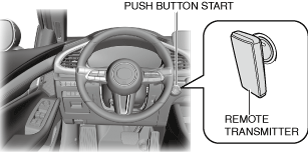IMMOBILIZER SYSTEM-RELATED PARTS PROGRAMMING [(US)]
IMMOBILIZER SYSTEM-RELATED PARTS PROGRAMMING [(US)]
SM2336451
id0914005147x1
-
Caution
-
• To prevent a failure in programming the immobilizer system-related parts, do not implement other functions of the M-MDS (including tab operation) when programming immobilizer system-related parts.• If any metallic or magnetic object is near the remote transmitter, communication between the remote transmitter and the vehicle may be obstructed, resulting in a failure to program the immobilizer system-related parts. Remove any metallic or magnetic objects, such as key holders, from the remote transmitter when programming immobilizer system-related parts.• If a remote transmitter is near the vehicle during immobilizer system-related parts programming, it may be programmed mistakenly. Keep the remote transmitter 1 m away from the vehicle unless indicated in the procedure.• If any of the following devices are inside the vehicle, programming of immobilizer system-related parts may fail. Do not bring any of the following devices or similar products inside the vehicle when programming immobilizer system-related parts.
-
― M-MDS― Personal computer― Devices that can send/receive radio waves
• To prevent a false engine start, do not depress the brake pedal (ATX)/clutch pedal (MTX) unless indicated in the procedure. -
-
Note
-
• The immobilizer system-related parts programming can be performed using the M-MDS. For details, follow the instructions displayed on the M-MDS.• When programming the immobilizer system-related parts, the incode must be searched.• The following items are displayed on the M-MDS. Select the item according to the service content.• A maximum of six remote transmitters can be programmed to one vehicle.• Before beginning the procedure, verify that the customer has provided all of the remote transmitters for the vehicle.
1.Shift the selector lever to the P position. (ATX)
2.Shift the shift lever to the neutral position. (MTX)
3.Operate the parking brake.
4.Connect the M-MDS.
5.After the vehicle is identified, select the following items from the initial screen of the M-MDS.
- (1)”Toolbox”
- (2)”Work Support”
- (3)”SECURITY AND LOCKS”
- (4)”IMMOBILIZER”
6.Select the item according to the service content.
|
Item displayed in M-MDS |
Service content |
Items to be prepared |
|
|---|---|---|---|
|
Activating extra Advanced Key
|
Select when programming an additional advanced key with the immobilizer system operating normally (engine start possible).
|
Valid remote transmitter
|
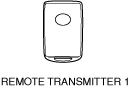 |
|
Remote transmitter to be programmed
|
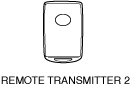 |
||
|
Deactivating and activating Advanced Key
|
Select when replacing an advanced key if the key was lost.
|
Remote transmitter to be programmed
|
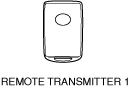 |
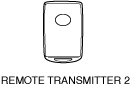 |
|||
|
Replacing Immobilizer related module
|
Select when replacing an immobilizer system-related module (body control module (BCM)/LF control unit/PCM).
|
Remote transmitter to be programmed
|
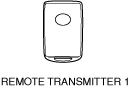 |
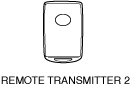 |
|||
7.Perform immobilizer system-related part programming according to the directions on the M-MDS.
8.Touch the push button start with the remote transmitter to verify that the engine starts.
am3zzw00036152
|
-
Note
-
• Verify that the engine starts with all of the programmed remote transmitters.
9.Verify that the engine starts while the remote transmitter is not in contact with the push button start.
-
― If the engine does not start, check for DTCs.
10.Verify that no DTC is displayed.