VEHICLE INFORMATION IS NOT SENT TO SMARTPHONE [TELEMATICS COMMUNICATION SYSTEM]
VEHICLE INFORMATION IS NOT SENT TO SMARTPHONE [TELEMATICS COMMUNICATION SYSTEM]
SM2763803
id0903q3071700
-
Note
-
• Before starting the symptom troubleshooting, verify the [Troubleshooting Procedure for Telematics Communication System]. (See FOREWORD [TELEMATICS COMMUNICATION SYSTEM].)
Outline
|
Description
|
• When the ignition is switched OFF even though the vehicle reception sensitivity is high, the vehicle health report of the MyMAZDA is not updated.
|
|
|
Possible cause
|
• Connector or terminal malfunction of the following parts:
• Short to power supply, short to ground, or open circuit in TEL antenna No.1 signal circuit
• TEL antenna No.1 malfunction
• Other than the vehicle malfunction (such as server, communication environment, Smartphone, or application)
• Telematics communication unit malfunction
|
|
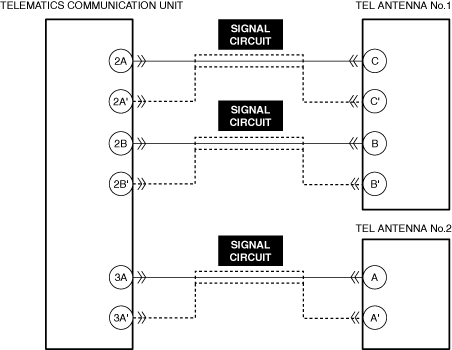 |
||
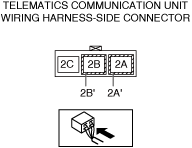 |
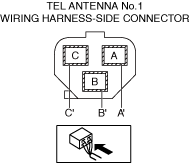 |
|
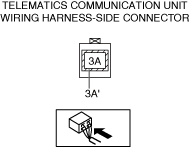 |
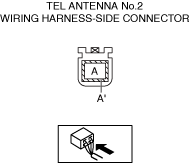 |
|
Diagnostic Procedure
|
Step |
Inspection |
Results |
Action |
|---|---|---|---|
|
1
|
VERIFY ALL SYSTEM DTCs
• Perform the DTC inspection. (See DTC INSPECTION.)
• Are any DTCs displayed?
|
Yes
|
Repair the malfunctioning location according to the applicable DTC troubleshooting.
|
|
No
|
Go to the next step.
|
||
|
2
|
INSPECT TELEMATICS COMMUNICATION UNIT, AND TEL ANTENNA NO.1 CONNECTORS FOR MALFUNCTION
• Inspect the applicable connector and terminal. (See CONNECTOR INSPECTION.)
• Are the connector and terminal normal?
|
Yes
|
Go to the next step.
|
|
No
|
Repair or replace the malfunctioning location and perform the repair completion verification.
|
||
|
3
|
INSPECT TEL ANTENNA NO.1 SIGNAL CIRCUIT FOR SHORT TO POWER SUPPLY, SHORT TO GROUND, AND OPEN CIRCUIT
• Inspect the signal circuit for a short to power supply, short to ground, and an open circuit. (See CIRCUIT INSPECTION.)
• Are the connector and terminal normal?
|
Yes
|
Go to the next step.
|
|
No
|
Repair or replace the malfunctioning location and perform the repair completion verification.
|
||
|
Repair completion verification1
|
VERIFY THAT VEHICLE IS REPAIRED
• Install/connect the part removed/disconnected during the troubleshooting procedure.
• Has the malfunction symptom been eliminated?
|
Yes
|
Complete the symptom troubleshooting. (Explain contents of repair to customer)
|
|
No
|
Verify if a similar malfunction on another vehicle with the telematics communication system is occurring.
If a similar malfunction can be verified
• A malfunction other than the vehicle, such as a server, the communication environment, Smartphone, or an application can be considered.
• If the malfunction is not resolved, verify the web content of the official site related to the telematics communication system.
If a similar malfunction cannot be verified
• Replace the TEL antenna No.1, then go to the next step. (See TEL ANTENNA REMOVAL/INSTALLATION [(US)].)
|
||
|
Repair completion verification2
|
VERIFY THAT VEHICLE IS REPAIRED
• Install/connect the part removed/disconnected during the troubleshooting procedure.
• Has the malfunction symptom been eliminated?
|
Yes
|
Complete the symptom troubleshooting. (Explain contents of repair to customer)
|
|
No
|
Perform the diagnosis from Step 1.
• If the malfunction is not resolved, verify the web content of the official site related to the telematics communication system.
|