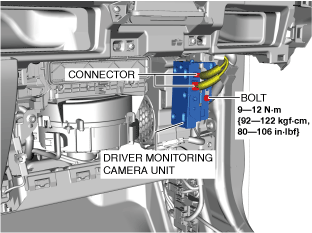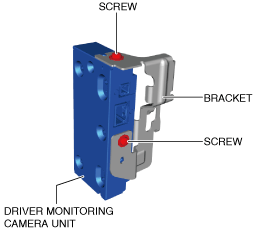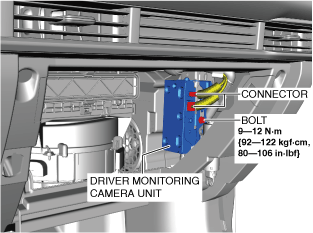DRIVER MONITORING CAMERA UNIT REMOVAL/INSTALLATION [(US)]
DRIVER MONITORING CAMERA UNIT REMOVAL/INSTALLATION [(US)]
SM2337180
id1520000117x1
With Passenger-side Knee Air Bag Module
1.Disconnect the negative battery terminal. (See NEGATIVE BATTERY TERMINAL DISCONNECTION/CONNECTION [(US)].)
2.Remove the following parts:
- (1)Dashboard under cover (See DASHBOARD UNDER COVER REMOVAL/INSTALLATION.)
- (2)Passenger-side front scuff plate (See FRONT SCUFF PLATE REMOVAL/INSTALLATION.)
- (3)Passenger-side front side trim (See FRONT SIDE TRIM REMOVAL/INSTALLATION.)
- (4)Passenger-side decoration panel (See DECORATION PANEL REMOVAL/INSTALLATION.)
- (5)Passenger-side lower panel (See LOWER PANEL REMOVAL/INSTALLATION [(US)].)
3.Disconnect the connectors.
am3zzw00022261
|
4.Remove the bolt.
5.Remove the driver monitoring camera unit.
6.Remove the screws.
am3zzw00022262
|
7.Remove the bracket.
8.Remove the driver monitoring camera unit.
9.Install in the reverse order of removal.
Without Passenger-side Knee Air Bag Module
1.Disconnect the negative battery terminal. (See NEGATIVE BATTERY TERMINAL DISCONNECTION/CONNECTION [(US)].)
2.Remove the glove compartment. (See GLOVE COMPARTMENT REMOVAL/INSTALLATION.)
3.Disconnect the connectors.
am3zzw00027948
|
4.Remove the bolt.
5.Remove the driver monitoring camera unit.
6.Remove the screws.
am3zzw00022262
|
7.Remove the bracket.
8.Remove the driver monitoring camera unit.
9.Install in the reverse order of removal.