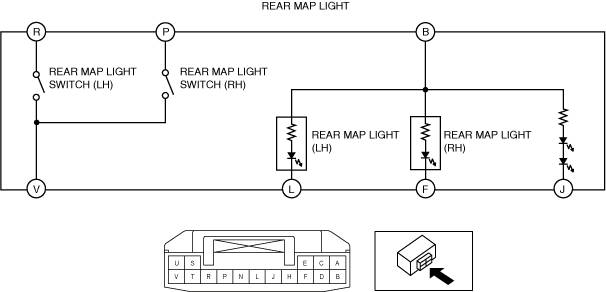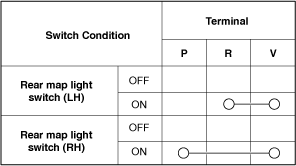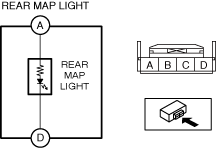REAR MAP LIGHT INSPECTION [(US)]
REAR MAP LIGHT INSPECTION [(US)]
SM2566419
id0918008106x1
With Rear Map Light Switch
1.Disconnect the negative battery terminal. (See NEGATIVE BATTERY TERMINAL DISCONNECTION/CONNECTION [(US)].)
2.Remove the rear map light. (See REAR MAP LIGHT REMOVAL/INSTALLATION.)
3.Apply battery positive voltage and connect the ground to the rear map light terminals as indicated in the table below and verify that each light turns on normally.
am3zzw00027443
|
|
B+ Terminal |
Ground Terminal |
Condition |
||
|---|---|---|---|---|
|
Rear map light (LH) |
Rear map light (RH) |
Rear map light illumination |
||
|
B
|
L
|
turns ON
|
turns OFF
|
turns OFF
|
|
B
|
F
|
turns OFF
|
turns ON
|
turns OFF
|
|
B
|
J
|
turns OFF
|
turns OFF
|
turns ON
|
azzjjw00001923
|
-
• If the LED does not turn on, replace the rear map light. (See REAR MAP LIGHT REMOVAL/INSTALLATION.)
4.Verify that the continuity between the rear map light terminals is as indicated in the table.
-
• If not as indicated in the table, replace the rear map light. (See REAR MAP LIGHT REMOVAL/INSTALLATION.)
Without Rear Map Light Switch
1.Disconnect the negative battery terminal. (See NEGATIVE BATTERY TERMINAL DISCONNECTION/CONNECTION [(US)].)
2.Remove the rear map light. (See REAR MAP LIGHT REMOVAL/INSTALLATION.)
3.Apply battery positive voltage and connect the ground to the rear map light terminals as indicated in the table below and verify that each light turns on normally.
am3zzw00029249
|
|
B+ Terminal |
Ground Terminal |
Condition |
|---|---|---|
|
Rear map light |
||
|
A
|
D
|
turns ON
|
-
• If the LED does not turn on, replace the rear map light. (See REAR MAP LIGHT REMOVAL/INSTALLATION.)