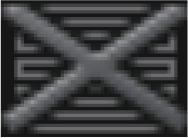SERVICE CAUTIONS FOR VEHICLES WITH TELEMATICS COMMUNICATION SYSTEM [(US)]
SERVICE CAUTIONS FOR VEHICLES WITH TELEMATICS COMMUNICATION SYSTEM [(US)]
SM2565511
id0000000024x1
-
Note
-
• For vehicles on which the following icon is displayed, it indicates that the telematics communication system service is not contracted.
 aaxjjw00030693• For vehicles on which the TCU icon is not displayed, it indicates that the telematics communication system is not equipped.
aaxjjw00030693• For vehicles on which the TCU icon is not displayed, it indicates that the telematics communication system is not equipped.
Restricted Transmitting Mode
|
|
Overhaul servicing*1 |
No overhaul servicing*1 |
Repeatability test |
|---|---|---|---|
|
Servicing while customer is waiting
|
Switch to restricted transmitting mode
|
No switch to restricted transmitting mode *2
|
Switch to restricted transmitting mode
|
|
Servicing after vehicle is received
|
Switch to restricted transmitting mode
|
Switch to restricted transmitting mode
|
Switch to restricted transmitting mode
|
Switching to restricted transmitting mode
1.Connect the M-MDS to the DLC-2.
2.Switch the ignition ON (engine off or on).
3.Perform vehicle identification.
4.Perform the [Moving into Restricted transmitting mode] according to the directions on the screen.
5.Verify that the indication on the center display has changed.
Canceling restricted transmitting mode
1.Connect the M-MDS to the DLC-2.
2.Switch the ignition ON (engine off or on).
3.Perform vehicle identification.
4.Perform the [Withdrawing from Restricted transmitting mode] according to the directions on the screen.
5.Verify that the indication on the center display has changed.
Recall Notification
Clearing recall notification
1.Connect the M-MDS to the DLC-2.
2.Switch the ignition ON (engine off or on).
3.Perform vehicle identification.
4.Perform the [Recall notification deletion] according to the directions on the screen.