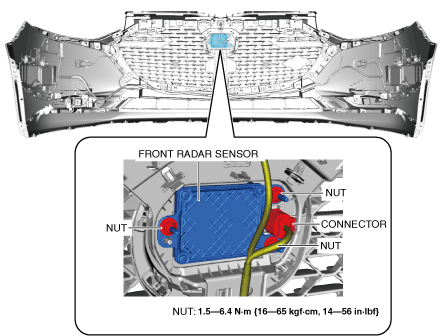FRONT RADAR SENSOR REMOVAL/INSTALLATION
FRONT RADAR SENSOR REMOVAL/INSTALLATION
SM2337183
id152000012000
-
Warning
-
• If the front radar sensor is installed at an incorrect angle, the front radar sensor cannot detect obstructions and the system may not operate normally. When installing the front radar sensor, verify that there is no damage or deformation to the installation part (front bumper) and perform the installation correctly.• If the front radar sensor gets hit, the front radar sensor angle could change and obstructions cannot be detected correctly which could result in an accident. In this case, always verify the DTC, perform the front radar sensor aiming adjustment, and verify that the installation angle is deviated.(See FRONT RADAR SENSOR AIMING.)
1.Disconnect the negative battery terminal. (See NEGATIVE BATTERY TERMINAL DISCONNECTION/CONNECTION [(US)].)
2.Remove the upper face. (See UPPER FACE REMOVAL/INSTALLATION [(US)].)
3.Remove the front bumper. (See FRONT BUMPER REMOVAL/INSTALLATION [(US)].)
4.Disconnect the connector.
am3zzw00022266
|
5.Remove the nuts.
6.Remove the front radar sensor.
7.Install in the reverse order of removal.
8.Perform the front radar sensor aiming. (See FRONT RADAR SENSOR AIMING.)
9.Perform the front side radar sensor aiming. (See FRONT SIDE/REAR SIDE RADAR SENSOR AIMING.)
10.Perform the 360° view monitor system aiming. (See 360°VIEW MONITOR SYSTEM AIMING.)