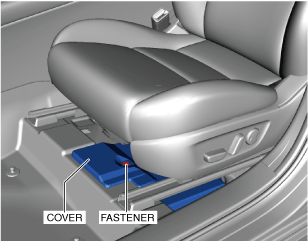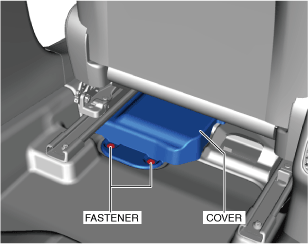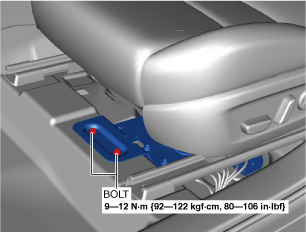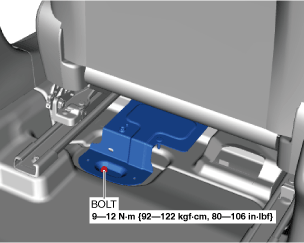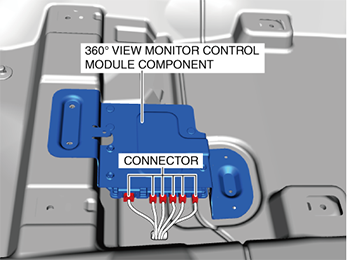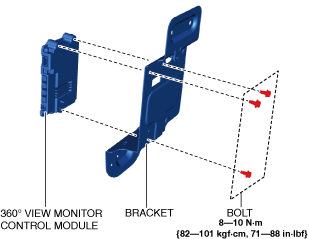360°VIEW MONITOR CONTROL MODULE REMOVAL/INSTALLATION [(US)]
360°VIEW MONITOR CONTROL MODULE REMOVAL/INSTALLATION [(US)]
SM2337172
id1520000100x1
-
Caution
-
• When replacing the 360° view monitor control module, perform the configuration to assure that the system operates correctly. (See CONFIGURATION.)
1.Remove the front seat under cover. (with power seat)(See FRONT SEAT REMOVAL/INSTALLATION [(US)].)
2.Slide the front seat (LH) rearward.
3.Remove the fastener.
am3zzw00022248
|
4.Slide the front seat (LH) forward.
5.Remove the fasteners.
am3zzw00022249
|
6.Remove the cover.
7.Slide the front seat (LH) rearward.
8.Remove the bolts.
am3zzw00022250
|
9.Slide the front seat (LH) forward.
10.Remove the bolt.
am3zzw00022251
|
11.Disconnect the negative battery terminal. (See NEGATIVE BATTERY TERMINAL DISCONNECTION/CONNECTION [(US)].)
12.Disconnect the connectors.
am3zzw00022252
|
13.Remove the 360° view monitor control module component.
14.Remove the bolts.
am3zzw00022253
|
15.Remove the bracket.
16.Remove the 360° view monitor control module.
17.Install in the reverse order of removal.
18.If the 360° view monitor control module is replaced, perform the following procedure.
- (1)Complete the 360° view monitor control module automatic configuration using the following procedure.
-
- 1)Switch the ignition ON (engine off or on) and wait for 5 s or more.
- 2)Switch the ignition OFF and wait for 5 s or more.
- 3)Switch the ignition ON (engine off or on) again and wait for 5 s or more.
- (2)Clear the DTC. (See CLEARING DTC.)
- (3)Perform the 360° view monitor system aiming. (See 360°VIEW MONITOR SYSTEM AIMING.)