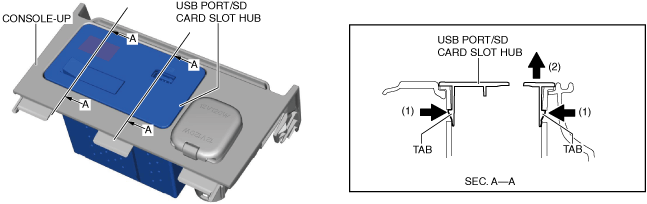USB PORT/SD CARD SLOT HUB REMOVAL/INSTALLATION
USB PORT/SD CARD SLOT HUB REMOVAL/INSTALLATION
SM2336651
id092000469000
1.Disconnect the negative battery terminal. (See NEGATIVE BATTERY TERMINAL DISCONNECTION/CONNECTION [(US)].)
2.Remove the console-up. (See REAR CONSOLE REMOVAL/INSTALLATION [(US)].)
3.While pressing the tabs of the USB port/SD card slot hub in the direction of arrows (1) shown in the figure, move the USB port/SD card slot hub in the direction of arrow (2) and detach the tabs of the USB port/SD card slot hub from the console-up.
am3zzw00024053
|
4.Remove the USB port/SD card slot hub.
5.Install in the reverse order of removal.