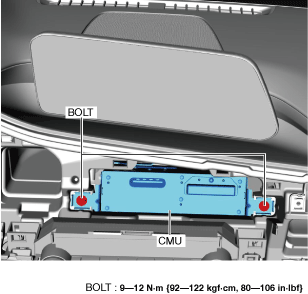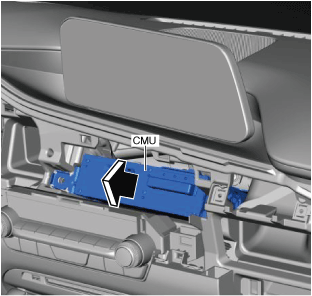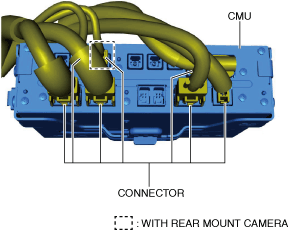CONNECTIVITY MASTER UNIT (CMU) REMOVAL/INSTALLATION
CONNECTIVITY MASTER UNIT (CMU) REMOVAL/INSTALLATION
SM2336645
id092000031100
-
Caution
-
• When replacing the connectivity master unit (CMU), perform the configuration to assure that the system operates correctly. (See CONFIGURATION.)
-
Note
-
• The Bluetooth ® pairing information stored in the CMU cannot be written to a new CMU. Therefore, the Bluetooth ® pairing information will be eliminated if the CMU is replaced. Before replacing the CMU, explain to the customer that the Bluetooth ® pairing resetting is required.
1.Disconnect the negative battery terminal. (See NEGATIVE BATTERY TERMINAL DISCONNECTION/CONNECTION [(US)].)
2.Remove the passenger-side decoration panel. (See DECORATION PANEL REMOVAL/INSTALLATION.)
3.Remove the bolts.
am3zzw00024041
|
4.Remove the CMU in the direction of the arrow shown in the figure.
am3zzw00024042
|
5.Disconnect the connectors.
am3zzw00029353
|
6.Install in the reverse order of removal.
7.If the connectivity master unit (CMU) is replaced, perform the following procedure.
- (1)Complete the connectivity master unit (CMU) automatic configuration using the following procedure.
-
- 1)Switch the ignition ON (engine off or on).
- 2)Switch the ignition OFF.
- 3)Switch the ignition ON (engine off or on) again.
- (2)Clear the DTC. (See CLEARING DTC.)
- (3)Install the owner’s manual data using the diagnostic assist function.
-
-
Note
-
• For the owner’s manual data installation method, refer to (MAZDA CONNECT DIAGNOSTIC ASSIST FUNCTION [CONNECTIVITY MASTER UNIT]).
-