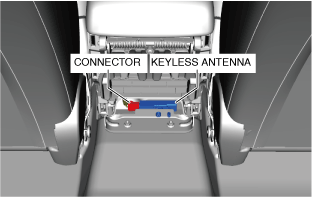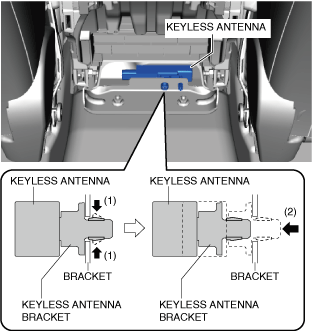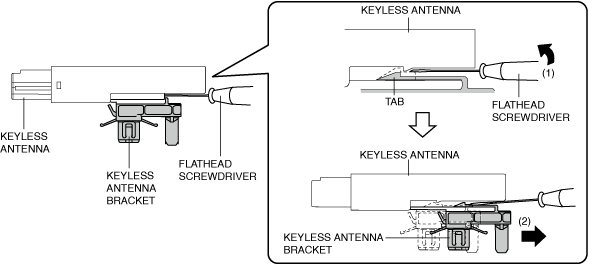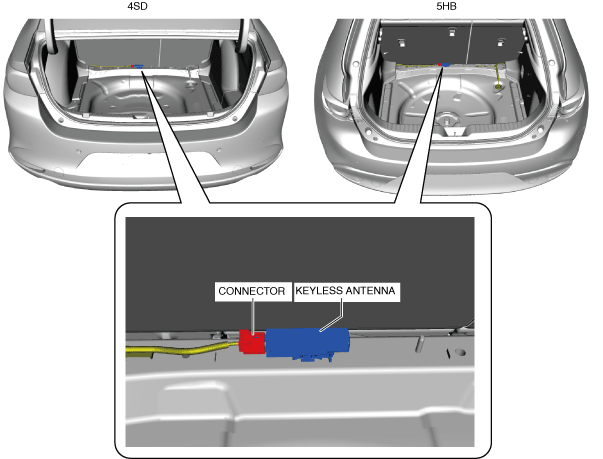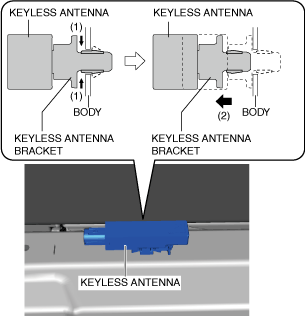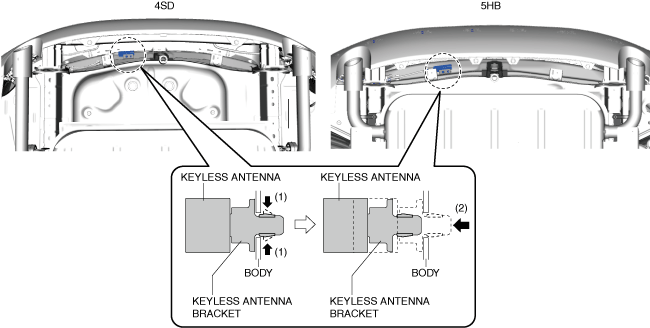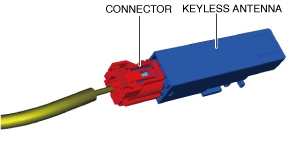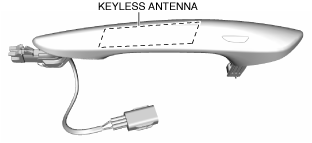KEYLESS ANTENNA REMOVAL/INSTALLATION [(US)]
KEYLESS ANTENNA REMOVAL/INSTALLATION [(US)]
SM2336452
id0914005149x1
Vehicle Interior, Front
1.Disconnect the negative battery terminal. (See NEGATIVE BATTERY TERMINAL DISCONNECTION/CONNECTION [(US)].)
2.Remove the console panel. (See REAR CONSOLE REMOVAL/INSTALLATION [(US)].)
3.Disconnect the connector.
am3zzw00022139
|
-
Caution
-
• Disconnect the connector while holding the keyless antenna, otherwise the keyless antenna bracket could be damaged.
4.While pressing the keyless antenna bracket tab in the direction of arrow (1) shown in the figure, press it in the direction of arrow (2) to detach the keyless antenna bracket tab from the bracket.
am3zzw00028057
|
5.Remove the keyless antenna from the bracket.
6.Insert a tape-wrapped flathead screwdriver into the position shown in the figure.
am3zzw00028058
|
7.Move the tape-wrapped flathead screwdriver in the direction of arrow (1) shown in the figure to press the keyless antenna bracket tab, and pull it in the direction of arrow (2) to detach the keyless antenna bracket from the keyless antenna.
8.Remove the keyless antenna bracket from the keyless antenna.
9.Install in the reverse order of removal.
Vehicle Interior, Rear
1.Disconnect the negative battery terminal. (See NEGATIVE BATTERY TERMINAL DISCONNECTION/CONNECTION [(US)].)
2.Remove the trunk covering. (See TRUNK COVERING REMOVAL/INSTALLATION.)
3.Remove the trunk board. (See TRUNK BOARD REMOVAL/INSTALLATION [(US)].)
4.Disconnect the connector.
am3zzw00022142
|
-
Caution
-
• Disconnect the connector while holding the keyless antenna, otherwise the keyless antenna bracket could be damaged.
5.While pressing the keyless antenna bracket tab in the direction of arrow (1) shown in the figure, press it in the direction of arrow (2) to detach the keyless antenna bracket tab from the body.
am3zzw00028059
|
6.Remove the keyless antenna from the body.
7.Insert a tape-wrapped flathead screwdriver into the position shown in the figure.
am3zzw00028058
|
8.Move the tape-wrapped flathead screwdriver in the direction of arrow (1) shown in the figure to press the keyless antenna bracket tab, and pull it in the direction of arrow (2) to detach the keyless antenna bracket from the keyless antenna.
9.Remove the keyless antenna bracket from the keyless antenna.
10.Install in the reverse order of removal.
Vehicle Exterior, Rear (With Advanced Keyless Entry System)
1.Disconnect the negative battery terminal. (See NEGATIVE BATTERY TERMINAL DISCONNECTION/CONNECTION [(US)].)
2.Remove the rear under cover. (4SD) (See REAR UNDER COVER REMOVAL/INSTALLATION.)
3.While pressing the keyless antenna bracket tab in the direction of arrow (1) shown in the figure, press it in the direction of arrow (2) to detach the keyless antenna bracket tab from the body.
am3zzw00028060
|
4.Remove the keyless antenna from the body.
5.Disconnect the connector.
am3zzw00022145
|
6.Insert a tape-wrapped flathead screwdriver into the position shown in the figure.
am3zzw00028058
|
7.Move the tape-wrapped flathead screwdriver in the direction of arrow (1) shown in the figure to press the keyless antenna bracket tab, and pull it in the direction of arrow (2) to detach the keyless antenna bracket from the keyless antenna.
8.Remove the keyless antenna bracket from the keyless antenna.
9.Install in the reverse order of removal.
Vehicle Exterior, Driver’s Side/passenger’s Side (With Advanced Keyless Entry System)
-
Note
-
• The keyless antenna (vehicle exterior, driver’s side/passenger’s side) cannot be removed as a single unit because it is built into the front outer handle. To replace the keyless antenna (vehicle exterior, driver’s side/passenger’s side), replace the front outer handle. (See FRONT OUTER HANDLE REMOVAL/INSTALLATION.)
 am3zzw00022146
am3zzw00022146