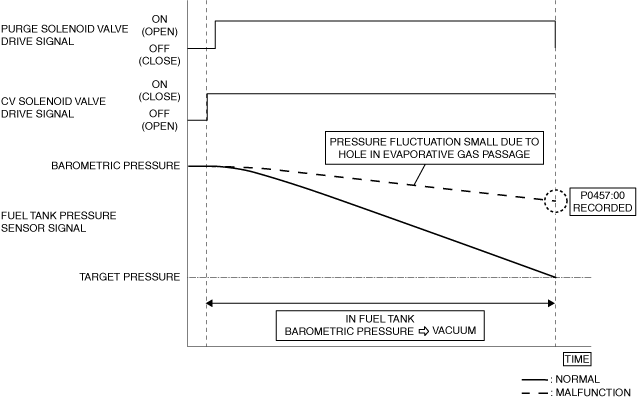DTC P0457:00 [PCM (SKYACTIV-G)]
DTC P0457:00 [PCM (SKYACTIV-G)]
SM2334440
id0102t4301300
-
Note
-
• To determine the malfunctioning part, proceed with the diagnostics from “Function Inspection Using M-MDS”.
Details On DTCs
|
Description |
Fuel-filler cap installation malfunction |
|
|---|---|---|
|
Detection condition
|
Determination conditions
|
• Hole of 0.09 in (2.25 mm) or more in evaporative gas passage
|
|
Preconditions
|
• Evaporative gas flow amount: Exceeds 10,000 cm3/min or fuel tank vacuum is high
• Fuel tank pressure: −4,340.2—4,030.1 Pa {−442.57—410.95 kgf/m2, −0.62949—0.58452 psi} *1
• IAT sensor No.1: 4.44—43.33 °C {40.0—109.9 °F} *1
• Vehicle speed: 64—145 km/h {40.0—90.0 mph} *1
• Barometric pressure: 72.23 kPa {0.7365 kgf/cm2, 10.48 psi} or more *1
• Period ignition is switched off before engine starts: 210 min or more
• Fuel level in fuel tank: 15—85 % *1
• Minimum value of intake manifold vacuum: 4 kPa {0.04 kgf/cm2, 0.6 psi} or more
• Minimum value of intake air amount: more than 2 g/sec
• Battery voltage: more than 11 V *1
• The following DTCs are not detected:
*1: Standard can be verified by displaying PIDs using M-MDS
|
|
|
Drive cycle
|
• 2
|
|
|
Self test type
|
• CMDTC self test
|
|
|
Sensor used
|
• Fuel tank pressure sensor
|
|
|
Fail-safe function
|
• Not applicable
|
|
|
Vehicle status when DTCs are output
|
• Not applicable
|
|
|
Possible cause
|
• Missing or loose fuel filler cap
• Fuel filler cap malfunction
• PCM malfunction
|
|
System Wiring Diagram
Function Explanation (DTC Detection Outline)
am3zzw00033467
|
Repeatability Verification Procedure
-
Note
-
• If driving the vehicle for 30 min at a speed of 50 km/h {31 mph} or more is not feasible, the vehicle can be driven for a continuous 15 min or more with the engine coolant temperature at 80 °C {176 °F} or more.
PID Item/Simulation Item Used In Diagnosis
PID/DATA monitor item table
|
PIDs |
Reference |
|---|---|
|
FUEL_CAP_LAMP
|
Function Inspection Using M-MDS
|
Step |
Inspection |
Results |
Action |
|---|---|---|---|
|
1
|
PURPOSE: VERIFY RELATED REPAIR INFORMATION OR SERVICE INFORMATION AVAILABILITY
• Verify related Service Bulletins, on-line repair information, or Service Information availability.
• Is any related Information available?
|
Yes
|
Perform repair or diagnosis according to the available information.
• If the vehicle is not repaired, go to the next step.
|
|
No
|
Go to the next step.
|
||
|
2
|
PURPOSE: RECORD VEHICLE STATUS WHEN DTC WAS DETECTED TO UTILIZE WITH REPEATABILITY VERIFICATION
• Record the freeze frame data/snapshot data and diagnostic monitoring test results (EVAP system related).
|
—
|
Go to the next step.
|
|
3
|
PURPOSE: VERIFY FUEL FILLER CAP MALFUNCTION
• Access the FUEL_CAP_LAMP PID using the M-MDS. (See PID/DATA MONITOR INSPECTION.)
• Is the FUEL_CAP_LAMP PID value Yes(True)?
|
Yes
|
Go to Troubleshooting Diagnostic Procedure to perform the procedure from Step 1.
|
|
No
|
Go to Troubleshooting Diagnostic Procedure to perform the procedure from Step 2.
|
Troubleshooting Diagnostic Procedure
-
― Verify that the driver forgot to close the fuel-filler cap.
-
― Perform a unit inspection of the fuel filler cap.
-
― Verify that the primary malfunction is resolved and there are no other malfunctions.
|
Step |
Inspection |
Results |
Action |
|---|---|---|---|
|
1
|
PURPOSE: INSPECTION OF EVAPORATIVE GAS LEAKAGE FROM FUEL-FILLER CAP
• Verify that the fuel-filler cap is completely closed.
• Is the fuel-filler cap completely closed?
|
Yes
|
Go to the next step.
|
|
No
|
Close the fuel-filler cap completely and perform the repair completion verification.
|
||
|
2
|
PURPOSE: INSPECT FUEL FILLER CAP FOR MALFUNCTION
• Inspect the applicable part.
• Is the part normal?
|
Yes
|
Go to the next step.
|
|
No
|
Repair or replace the malfunctioning location and perform the repair completion verification.
|
||
|
Repair completion verification 1
|
PURPOSE: VERIFY THAT VEHICLE IS REPAIRED
• Install/connect the part removed/disconnected during the troubleshooting procedure.
• Clear the DTC recorded in the memory. (See CLEARING DTC.)
• Replicate the vehicle conditions at the time the DTC was detected using the following procedure.
• Perform the DTC inspection for the PCM. (See DTC INSPECTION.)
• Is the same Pending DTC present?
|
Yes
|
Refer to the controller area network (CAN) malfunction diagnosis flow to inspect for a CAN communication error.
If the CAN communication is normal, perform the diagnosis from Step 1.
• If the malfunction recurs, replace the PCM, then go to the next step. (See PCM REMOVAL/INSTALLATION [SKYACTIV-G (WITH CYLINDER DEACTIVATION (US))].) (See PCM REMOVAL/INSTALLATION [SKYACTIV-G (WITHOUT CYLINDER DEACTIVATION (US))].)
|
|
No
|
Go to the next step.
|
||
|
Repair completion verification 2
|
PURPOSE: VERIFY IF OTHER DTCs DISPLAYED
• Perform the DTC inspection. (See DTC INSPECTION.)
• Are any other DTCs displayed?
|
Yes
|
Repair the malfunctioning location according to the applicable DTC troubleshooting.
|
|
No
|
DTC troubleshooting completed.
|