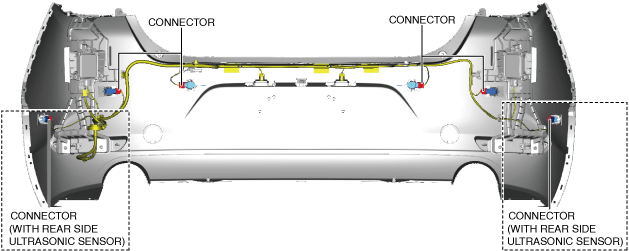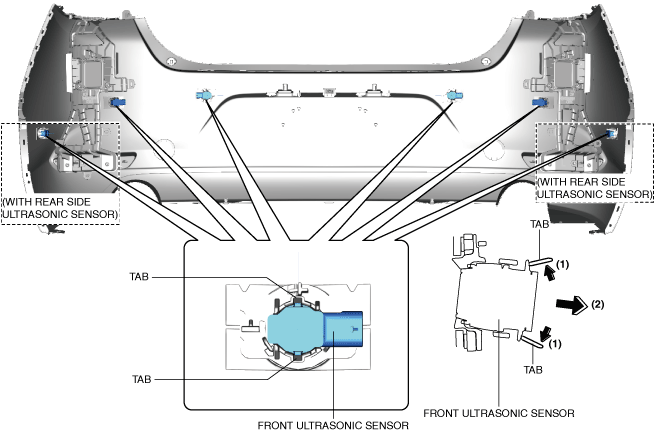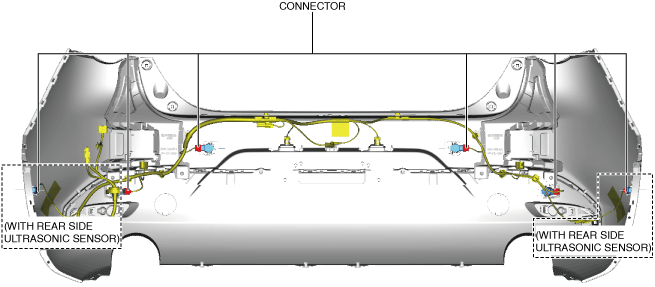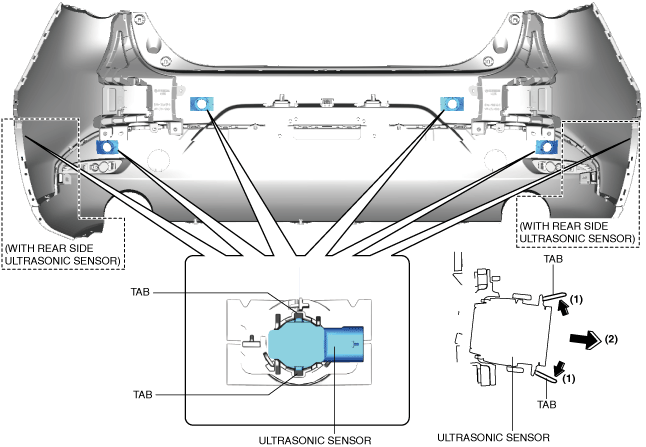REAR ULTRASONIC SENSOR REMOVAL/INSTALLATION
REAR ULTRASONIC SENSOR REMOVAL/INSTALLATION
SM2336703
id092200030900
4SD
1.Disconnect the negative battery terminal. (See NEGATIVE BATTERY TERMINAL DISCONNECTION/CONNECTION [(US)].)
2.Remove the rear combination light. (See REAR COMBINATION LIGHT REMOVAL/INSTALLATION.)
3.Remove the rear bumper. (See REAR BUMPER REMOVAL/INSTALLATION.)
4.Disconnect the connector.
am3zzw00028869
|
5.Pull the rear ultrasonic sensor in the direction of arrow (2) shown in the figure while pulling the rear ultrasonic sensor bracket tabs in the direction of arrows (1), detach the rear ultrasonic sensor from rear ultrasonic sensor bracket, and remove the rear ultrasonic sensor.
am3zzw00028870
|
6.Install in the reverse order of removal.
7.Perform the rear side radar sensor aiming adjustment. (with rear side radar sensor) (See FRONT SIDE/REAR SIDE RADAR SENSOR AIMING.)
8.Perform the 360° view monitor system aiming. (with 360° view monitor system) (See 360°VIEW MONITOR SYSTEM AIMING.)
5HB
1.Disconnect the negative battery terminal. (See NEGATIVE BATTERY TERMINAL DISCONNECTION/CONNECTION [(US)].)
2.Remove the rear combination light. (See REAR COMBINATION LIGHT REMOVAL/INSTALLATION.)
3.Remove the rear bumper. (See REAR BUMPER REMOVAL/INSTALLATION.)
4.Disconnect the connector.
am3zzw00028872
|
5.Pull the rear ultrasonic sensor in the direction of arrow (2) shown in the figure while pulling the rear ultrasonic sensor bracket tabs in the direction of arrows (1), detach the rear ultrasonic sensor from rear ultrasonic sensor bracket, and remove the rear ultrasonic sensor.
am3zzw00028873
|
6.Install in the reverse order of removal.
7.Perform the rear side radar sensor aiming adjustment. (with rear side radar sensor) (See FRONT SIDE/REAR SIDE RADAR SENSOR AIMING.)
8.Perform the 360° view monitor system aiming. (with 360° view monitor system) (See 360°VIEW MONITOR SYSTEM AIMING.)