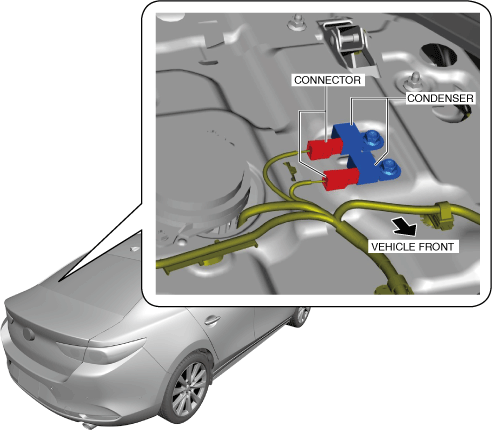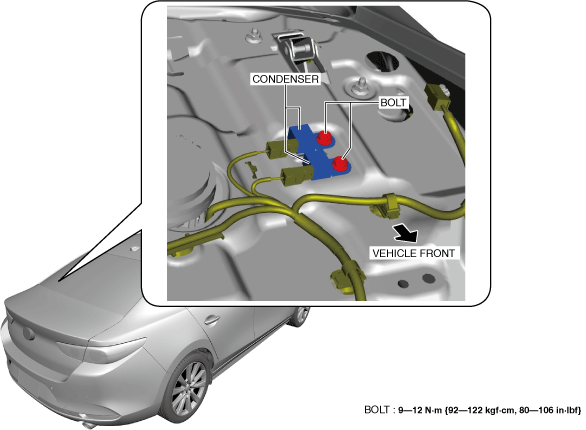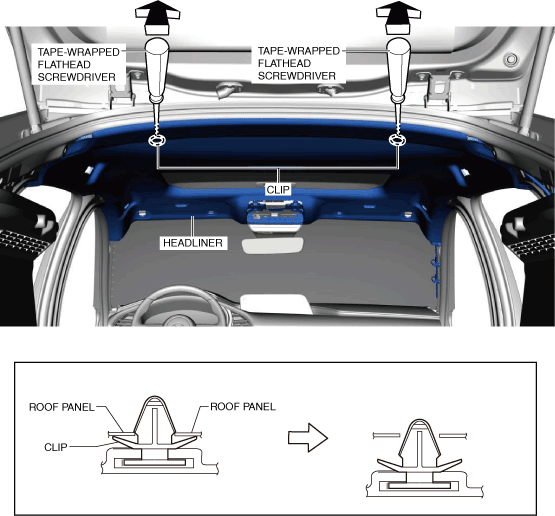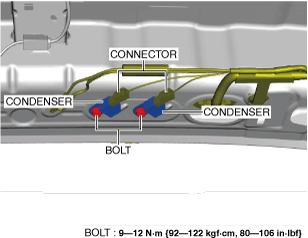CONDENSER REMOVAL/INSTALLATION
CONDENSER REMOVAL/INSTALLATION
SM2336663
id092000803000
4SD
1.Disconnect the negative battery terminal. (See NEGATIVE BATTERY TERMINAL DISCONNECTION/CONNECTION [(US)].)
2.Remove the following parts:
- (1)Rear scuff plate (See REAR SCUFF PLATE REMOVAL/INSTALLATION.)
- (2)C-pillar trim (See C-PILLAR TRIM REMOVAL/INSTALLATION.)
- (3)Rear seat cushion (See REAR SEAT CUSHION REMOVAL/INSTALLATION.)
- (4)Rear seat back (See REAR SEAT BACK REMOVAL/INSTALLATION.)
- (5)Tire house trim (See TIRE HOUSE TRIM REMOVAL/INSTALLATION.)
- (6)Rear package trim (See REAR PACKAGE TRIM REMOVAL/INSTALLATION.)
3.Disconnect the connectors.
am3zzw00024097
|
4.Remove the bolts.
am3zzw00024098
|
5.Remove the condensers.
6.Install in the reverse order of removal.
5HB
1.Disconnect the negative battery terminal. (See NEGATIVE BATTERY TERMINAL DISCONNECTION/CONNECTION [(US)].)
2.Remove the following parts:
- (1)Assist handle (rear) (See ASSIST HANDLE REMOVAL/INSTALLATION.)
- (2)Front seat belt lower anchor (See FRONT SEAT BELT REMOVAL/INSTALLATION.)
- (3)B-pillar upper trim (See B-PILLAR UPPER TRIM REMOVAL/INSTALLATION.)
- (4)Rear package tray (See REAR PACKAGE TRAY REMOVAL/INSTALLATION.)
- (5)Trunk side upper trim (See TRUNK SIDE UPPER TRIM REMOVAL/INSTALLATION.)
- (6)C-pillar trim (See C-PILLAR TRIM REMOVAL/INSTALLATION.)
3.Insert a tape-wrapped flathead screwdriver into the position shown in the figure, move it in the direction of the arrow, and detach the clips.
am3zzw00021934
|
4.Partially peel back the headliner.
-
Caution
-
• Peeling back the headliner without supporting it may cause the headliner to bend excessively and crease. Peel back the headliner while supporting it.
5.Disconnect the connector.
am3zzw00021935
|
6.Remove the bolt.
7.Remove the condenser.
8.Install in the reverse order of removal.