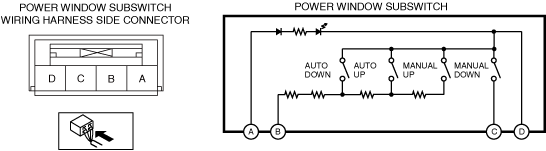POWER WINDOW SUBSWITCH INSPECTION
POWER WINDOW SUBSWITCH INSPECTION
SM2336370
id091200002300
1.Disconnect the negative battery terminal. (See NEGATIVE BATTERY TERMINAL DISCONNECTION/CONNECTION [(US)].)
2.Remove the power window sub switch. (See POWER WINDOW SUBSWITCH REMOVAL/INSTALLATION.)
3.Verify that the resistance between power window sub switch terminals B and D is as indicated in the table.
am3zzw00027187
|
|
Switch Position |
Resistance (ohm) |
Terminal |
|---|---|---|
|
Auto Down
|
445.5—454.5
|
B—D
|
|
Auto Up
|
683.1—696.9
|
|
|
Manual Up
|
1069.2—1090.8
|
-
• If not as indicated in the table, replace the power window subswitch. (See POWER WINDOW SUBSWITCH REMOVAL/INSTALLATION.)
4.Verify that the continuity between the power window subswitch terminals C and D is as indicated in the table.
|
Switch Position |
Continuity Terminal |
|---|---|
|
Manual Down
|
C—D
|
-
• If not as indicated in the table, replace the power window subswitch. (See POWER WINDOW SUBSWITCH REMOVAL/INSTALLATION.)
Power Window Subswitch Illumination Inspection
1.Disconnect the negative battery terminal. (See NEGATIVE BATTERY TERMINAL DISCONNECTION/CONNECTION [(US)].)
2.Remove the power window sub switch. (See POWER WINDOW SUBSWITCH REMOVAL/INSTALLATION.)
3.Apply battery positive voltage to power window subswitch terminal A, and connect terminal D to ground.
am3zzw00027187
|
|
B+ Terminal |
Ground Terminal |
Operation |
|---|---|---|
|
A
|
D
|
LED Turn On
|
4.Verify that the LED is turned on.
-
• If the LED does not turn on, replace the power window subswitch. (See POWER WINDOW SUBSWITCH REMOVAL/INSTALLATION.)