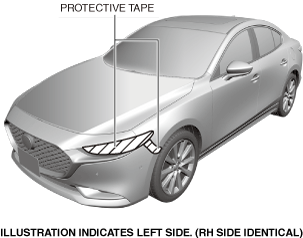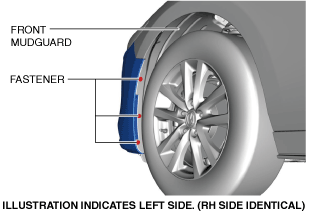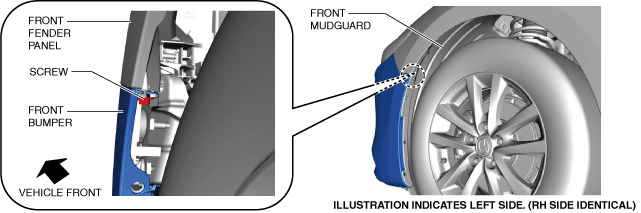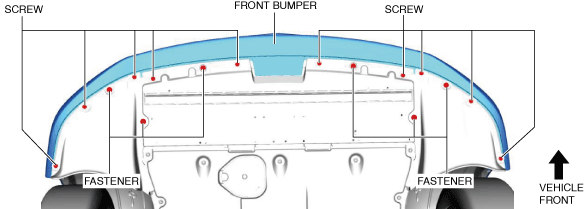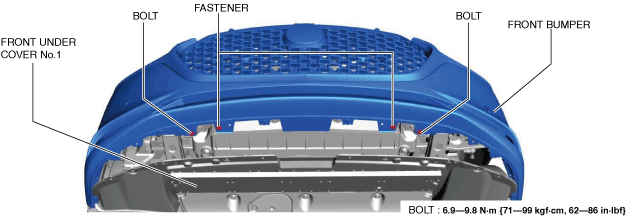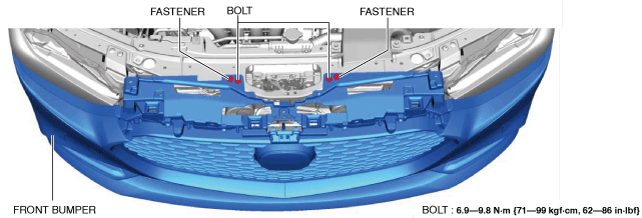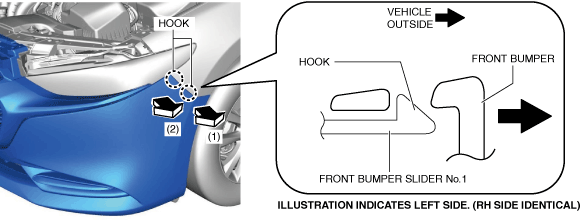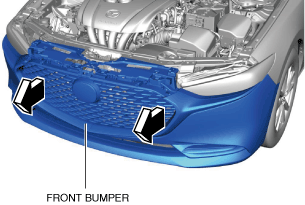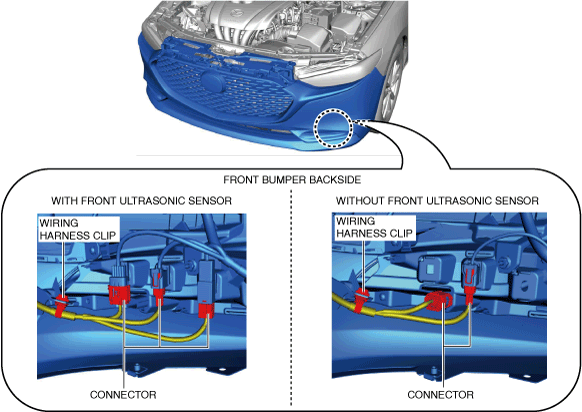FRONT BUMPER REMOVAL/INSTALLATION [(US)]
FRONT BUMPER REMOVAL/INSTALLATION [(US)]
SM2336319
id0910008003x1
1.Affix the protective tape to the position (vehicle body side) shown in the figure to prevent scratches and damage.
am3zzw00023180
|
2.Disconnect the negative battery terminal. (See NEGATIVE BATTERY TERMINAL DISCONNECTION/CONNECTION [(US)].)
3.Remove the upper face. (See UPPER FACE REMOVAL/INSTALLATION [(US)].)
4.Remove the fasteners.
am3zzw00023181
|
5.Remove the screw which can be verified at the position where the front mudguard was bent back.
am3zzw00023182
|
6.Remove the screws and fasteners.
am3zzw00027454
|
7.Remove the bolts and fasteners which can be verified at the position where front under cover No.1 was pulled back.
am3uuw00014305
|
8.Remove the bolts.
am3uuw00014306
|
9.Remove the fasteners.
-
Caution
-
• Carefully remove the front bumper from the front bumper slider No.1. If the front bumper is removed from the front bumper slider No.1 with excessive force, the front bumper hooks may be damaged because the front bumper and the front bumper slider No.1 are engaged firmly.• Detach the front bumper hooks from the front bumper slider No.1 using two people, one person supports the front bumper. If the front bumper hooks are detached from the front bumper without supporting the front bumper, it may fall off and be damaged.
10.Pull the rear end of the front bumper in the order of the arrows shown in the figure, and detach the front bumper hooks from the front bumper slider No.1.
am3uuw00014307
|
11.Pull the front bumper in the direction of the arrows shown in the figure.
am3uuw00014308
|
12.Disconnect the connectors.
am3zzw00031707
|
13.Remove the wiring harness clip.
14.Remove the front bumper.
15.Install in the reverse order of removal.
16.Perform the 360° view monitor system aiming. (with 360° view monitor system) (See 360°VIEW MONITOR SYSTEM AIMING.)
17.Perform the front radar sensor aiming adjustment. (with front radar sensor) (See FRONT RADAR SENSOR AIMING.)
-
Caution
-
• If there is foreign matter on the mascot at the position shown in the figure, the aiming cannot be performed correctly. Before performing the aiming, verify that there are no stickers, water, mud, or dirt on the mascot.
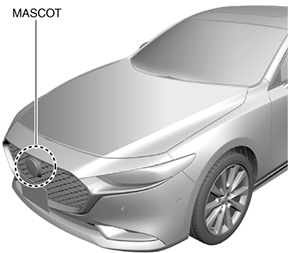 am3zzw00027455
am3zzw00027455
18.Perform the front side radar sensor aiming adjustment. (with front side radar sensor) (See FRONT SIDE/REAR SIDE RADAR SENSOR AIMING.)
-
Caution
-
• If there is foreign matter on the front bumper, the aiming cannot be performed correctly. Before performing the aiming, verify that there are no stickers, water, mud, or dirt on the front bumper.