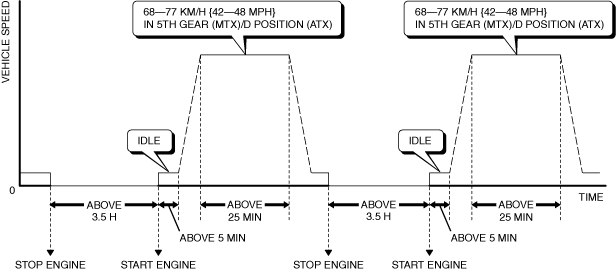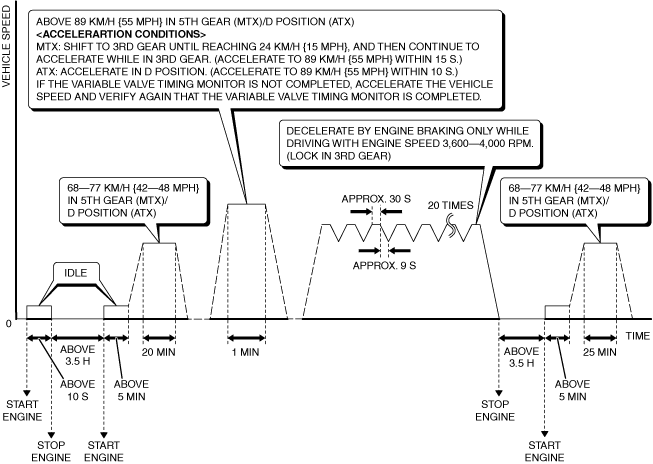OBD-II DRIVE MODE [PCM (SKYACTIV-G (WITH CYLINDER DEACTIVATION))]
OBD-II DRIVE MODE [PCM (SKYACTIV-G (WITH CYLINDER DEACTIVATION))]
SM2334563
id0102t48013t6
-
― Mode 03 (Variable Valve Timing, A/F Sensor, HO2S and TWC Repair Verification Drive Mode)― Mode 06 (EVAP System Repair Verification Drive Mode)
-
― Oxygen sensor (A/F sensor, HO2S)― Catalytic converter (TWC)― Evaporative (EVAP) system
-
Warning
-
• While performing the Drive Mode, always operate the vehicle in a safe and lawful manner.• When the M-MDS is used to observe monitor system status while driving, be sure to have another technician with you, or record the data in the M-MDS using the PID/DATA MONITOR AND RECORD function and inspect later.
-
Note
-
• Vehicle speed and engine speed detected by the PCM may differ from that indicated by the speedometer and tachometer. Use the M-MDS to monitor vehicle speed.• If the OBD-II system inspection is not completed during the Drive Mode, the following causes are considered:
-
― The OBD-II system detects the malfunction.― The Drive Mode procedure is not completed correctly.
• Disconnecting the battery will reset the memory. Do not disconnect the battery during and after Drive Mode.• The M-MDS can be used anytime during the drive mode course to monitor the completion of the Drive Mode. Conditions can be monitored by viewing the Mode01 Powertrain Data menu. (See ON-BOARD DIAGNOSTIC (OBD) TEST MODES.)• The OBD monitoring status can be confirmed with the ignition switch operation. During KOEO, the check engine light illuminates for a fail-light inspection for approx. 17 s. The OBD monitoring status is confirmed after the fail-light inspection.-
― If all of the diagnosis is completed even one time, the check engine light will continue to illuminate.― If all of the diagnosis is not completed, the check engine light flashes for approx. 7 s, and then it illuminates until the engine is started.
-
Mode 03 (Variable Valve Timing, A/F Sensor, HO2S and TWC Repair Verification Drive Mode)
1.Start the engine and warm it up completely.
2.Verify all accessory loads (A/C, headlights, blower fan, rear window defogger) are off.
3.Drive the vehicle as shown in the graph.
-
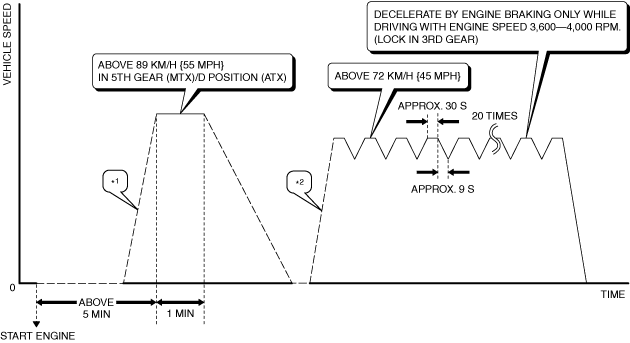 am3zzw00033870
am3zzw00033870
4.To verify the completion of the drive mode, stop the vehicle and display the [Mode 1 Powertrain Data] of the ON-BOARD DIAGNOSTIC (OBD) TEST MODES using the M-MDS.
(See ON-BOARD DIAGNOSTIC (OBD) TEST MODES.)
-
• If the drive mode has been completed, [***RDY] (each system completed) of the PID [***SUP] (with/without support for each system monitor) item indicating YES changes from NO to YES.
-
― If the drive mode has not been completed, switch the ignition off and repeat the procedure from Step 3 again.
-
5.Access the diagnostic monitoring test results menu of generic OBD-II functions to verify the monitor results.
(See ON-BOARD DIAGNOSTIC (OBD) TEST MODES.)
-
• If detected values are not within specification, repair has not been completed.
6.Verify that no DTCs are displayed.
Mode 06 (EVAP System Repair Verification Drive Mode)
-
Note
-
• If “EVAP System Repair Verification Drive Mode” cannot be performed (it is impossible to drive the vehicle under this Drive Mode condition), perform the evaporative system test procedure as an alternative. (See ENGINE CONTROL SYSTEM OPERATION INSPECTION [SKYACTIV-G (US)].)
1.Verify that all of the following PIDs are within the following specifications. All PIDs must be within specifications before the engine is started to initiate the evaporative system test.
-
• IAT: 5—35 °C {41—95 °F}• FLI: 15—85 %• BARO: Above 72.2 kPa {0.736 kgf/cm2, 10.5 psi}
2.Start the engine and warm it up completely.
3.Clear the DTCs from the PCM memory using the M-MDS. (See CLEARING DTC.)
4.Drive the vehicle as shown in the graph.
am3zzw00033871
|
5.To verify the completion of the drive mode, stop the vehicle and display the [Mode 1 Powertrain Data] of the ON-BOARD DIAGNOSTIC (OBD) TEST MODES using the M-MDS.
(See ON-BOARD DIAGNOSTIC (OBD) TEST MODES.)
-
• If the drive mode has been completed, [***RDY] (each system completed) of the PID [***SUP] (with/without support for each system monitor) item indicating YES changes from NO to YES.
-
― If the drive mode has not been completed, switch the ignition off and repeat the procedure from Step 1 again.
-
6.Access the diagnostic monitoring test results to verify the monitor results.
(See ON-BOARD DIAGNOSTIC (OBD) TEST MODES.)
-
• If detected values are not within specification, repair has not been completed.
7.Verify that no DTCs are displayed.
Single Drive Mode
1.Verify all accessory loads (A/C, headlights, blower fan, rear window defogger) are off.
2.Verify that all of the following PIDs are within the following specifications. All PIDs must be within specifications before the engine is started to initiate the evaporative system test.
-
• IAT: 5—35 °C {41—95 °F}• FLI: 15—85 %• BARO: Above 72.3 kPa {0.737 kgf/cm2, 10.5 psi}
3.Start the engine and warm it up completely.
4.Clear the DTCs from the PCM memory using the M-MDS. (See CLEARING DTC.)
5.With the vehicle stopped, race the engine at the engine speed indicated, and then drive the vehicle as shown in the graph. If possible, monitor the ENG_RPM PID for engine speed during this procedure.
am3zzw00033872
|
6.To verify the completion of the drive mode, stop the vehicle and display the [Mode 1 Powertrain Data] of the ON-BOARD DIAGNOSTIC (OBD) TEST MODES using the M-MDS.
(See ON-BOARD DIAGNOSTIC (OBD) TEST MODES.)
-
• If the drive mode has been completed, [***RDY] (each system completed) of the PID [***SUP] (with/without support for each system monitor) item indicating YES changes from NO to YES.
-
― If not completed, switch the ignition off, then perform the applicable specific Drive Mode for any monitoring item that was not in the detection condition.
-
7.Access the diagnostic monitoring test results to verify the monitor results.
(See ON-BOARD DIAGNOSTIC (OBD) TEST MODES.)
-
• If detected values are not within specification, repair has not been completed.