DTC STORE RECORD [PCM (SKYACTIV-G)]
DTC STORE RECORD [PCM (SKYACTIV-G)]
SM2334392
id0102t4042800
How to Use
-
Caution
-
• Always check the odometer value to verify that the repair corresponding to the DTC has not already been performed because the DTC storage record cannot be cleared.
-
Note
-
• The determination time after the DTC is recorded differs depending on the DTC. Therefore, the order (record number) in which the DTC is recorded and the order in which the malfunction occurred may not match.
-
1. Divide DTCs into groups referring to the odometer value.2. Check the recorded order and perform diagnosis in the order from the initially stored group.
-
Note
-
• If the odometer values for several DTCs are almost the same, diagnosis can be performed efficiently by considering the DTCs as one group because it is highly possible that they were stored due to the same cause.
-
Note
-
• If there is a poor connector or wiring harness connection, a malfunction may be detected temporarily and pending code may be stored (if it is a DTC of two-drive cycle type). Then, the malfunction is canceled, the pending code is cleared and cannot be stored. In this case, the pending code which was previously stored in the DTC storage record can be verified.
Use scenario
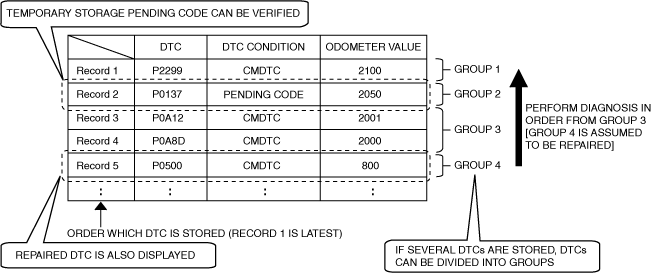 am3zzw00033323
am3zzw00033323
Operation Procedure
1.Connect the M-MDS to the DLC-2.
2.Switch the ignition ON (engine off or on).
3.For details regarding the procedure, follow the instructions indicated on the M-MDS.