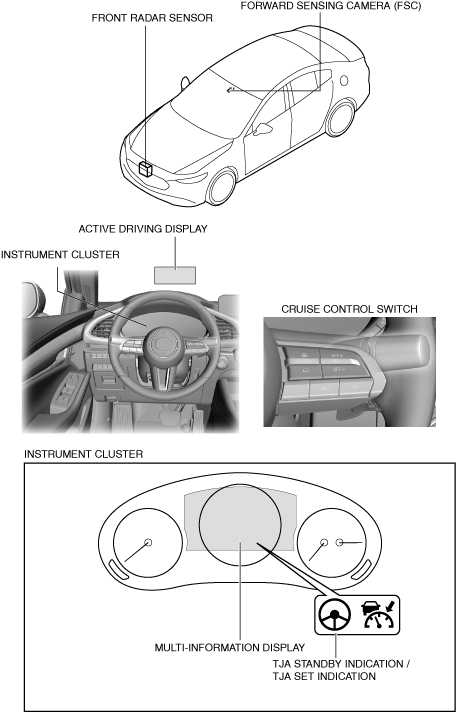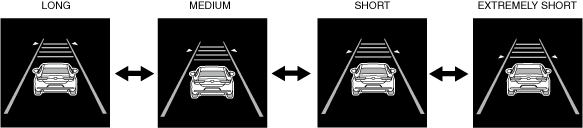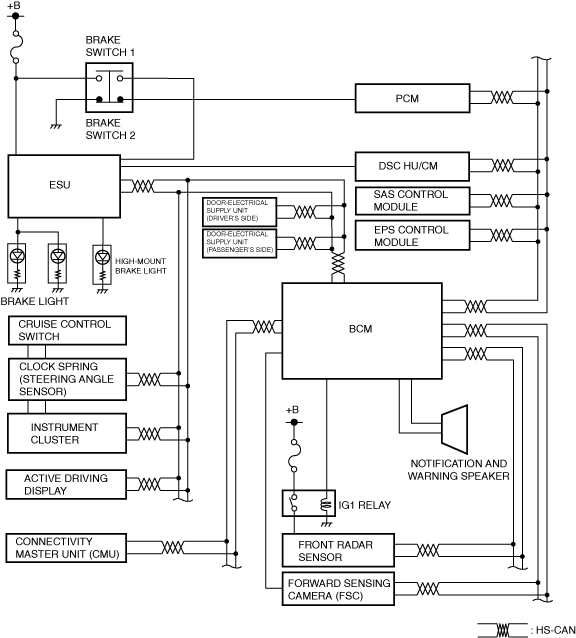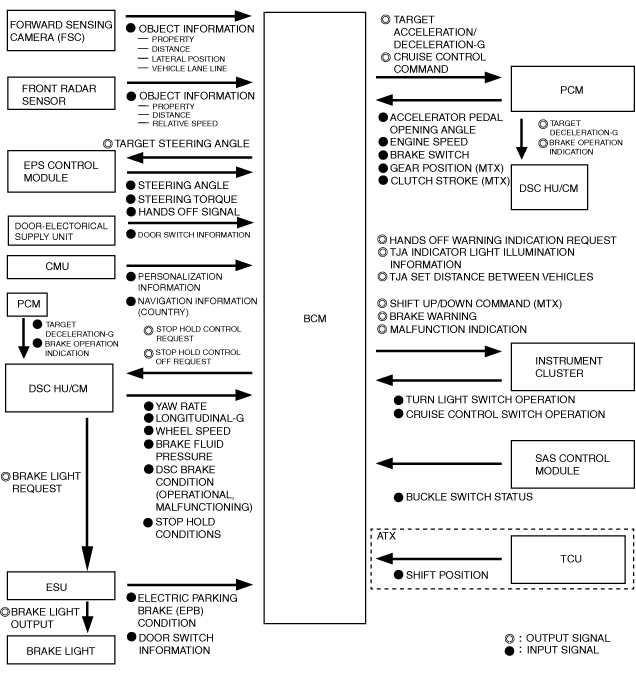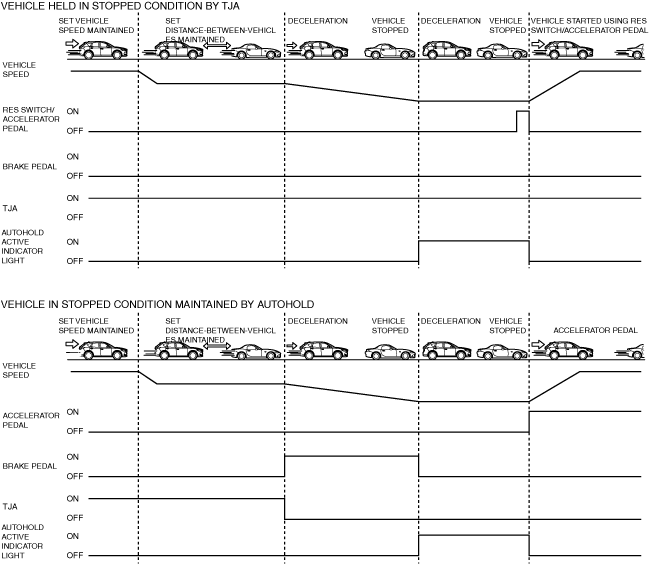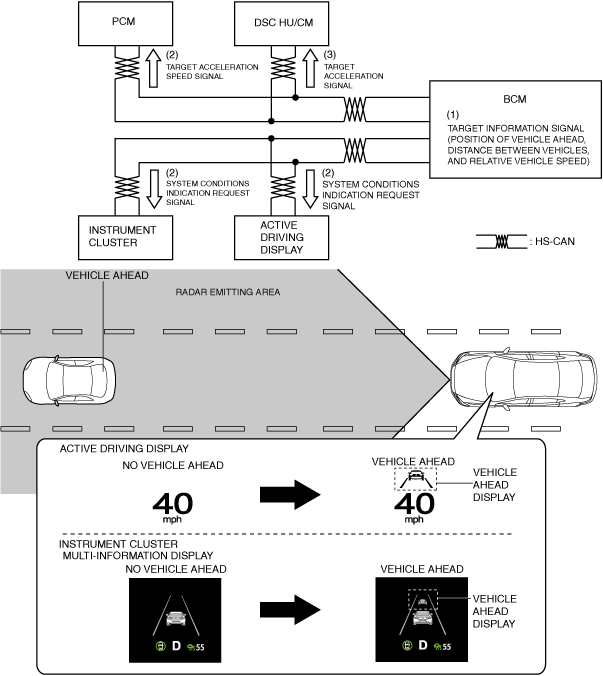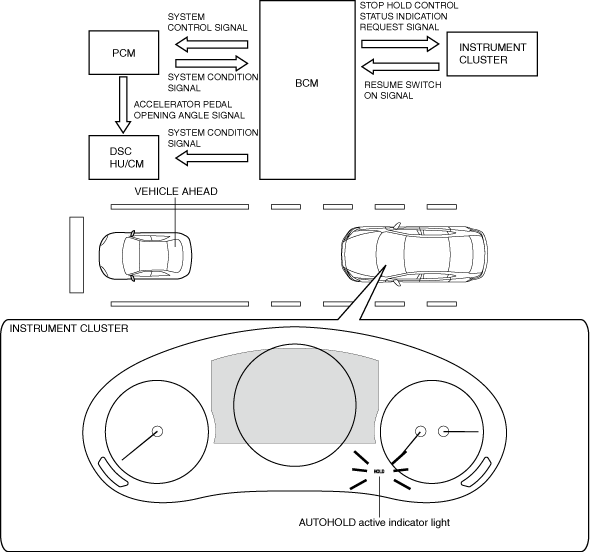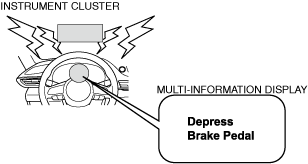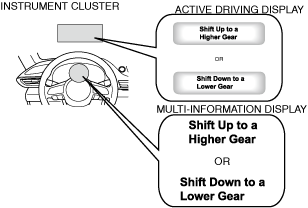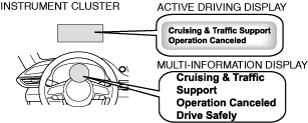TRAFFIC JAM ASSIST (TJA)
TRAFFIC JAM ASSIST (TJA)
SM2565506
id151000005500
Outline
-
Warning
-
• The Traffic Jam Assist (TJA) is not an automated driving system. Do not rely completely on the Traffic Jam Assist (TJA) and always drive carefully. There are limitations for the Traffic Jam Assist (TJA) to control the distance between the vehicles, and if the accelerator pedal or brake pedal is mistakenly operated, it could result in an accident. Always keep a safe distance from the vehicle ahead by depressing the brake pedal if necessary while verifying the safety of the surrounding area.• The Traffic Jam Assist (TJA) performs brake control, however, there are limitations to the deceleration, and the system may be unable to decelerate sufficiently if the vehicle ahead applies the brakes suddenly or another vehicle cuts into the driving lane, which could result in an accident. Always keep a safe distance from the vehicle ahead by depressing the brake pedal if necessary while verifying the safety of the surrounding area.• The purpose of the Traffic Jam Assist (TJA) is not an automatic driving system. Do not hands off the steering wheel. In all situations, always make it your responsibility as a driver to take your check the vehicle’s surroundings and drive the vehicle correctly.• The detection ability of the Traffic Jam Assist (TJA) system is limited. Over reliance on the Traffic Jam Assist (TJA) leading to the steering wheel being mistakenly operated could result in an accident and serious injury or death. Do not rely completely on the Traffic Jam Assist (TJA) system and always stay on course using the steering wheel.
-
Caution
-
• If the forward sensing camera (FSC) aiming is not completed correctly, the forward sensing camera (FSC) cannot record the camera shooting angle and the Traffic Jam Assist (TJA) may not operate normally. When performing the following servicing, always perform the forward sensing camera (FSC) aiming. In addition, for the FSC aiming procedure, refer to the [FORWARD SENSING CAMERA (FSC) AIMING] in the Workshop Manual.
-
― Forward sensing camera (FSC) replacement― Windshield replacement
• If the front radar sensor aiming is not completed correctly, the front radar sensor cannot record the optical axis correction and the Traffic Jam Assist (TJA) may not operate normally. When performing the following servicing, always perform the front radar sensor aiming. In addition, for the front radar sensor aiming procedure, refer to the [FRONT RADAR SENSOR AIMING] in the Workshop Manual.-
― Front radar sensor replacement
-
― Front bumper replacement
-
― Mascot replacement
-
-
Note
-
• The headway control does not detect the following as physical objects.
-
― Vehicles approaching in the opposite direction― Pedestrians― Stationary objects (stopped vehicles, obstructions)― If a vehicle ahead is traveling at an extremely low speed, the system may not detect it correctly.
• If there is a structure on the road or an object (such as a monorail) at a low height off the ground in front of the vehicle, the system may operate. Therefore, do not use the Traffic Jam Assist (TJA).• Do not use the Traffic Jam Assist (TJA) system under conditions in which close proximity warnings are frequently activated.• If it is necessary to accelerate for a lane change or the vehicle ahead brakes suddenly causing you to close in on the vehicle rapidly accelerate using the accelerator pedal or decelerate using the brake pedal depending on the conditions.• While the Traffic Jam Assist (TJA) function system is in use, it does not cancel even if the selector lever is operated and any intended engine braking does not occur. If deceleration is required, lower the set speed or depress the brake pedal.• You might hear the sound of the automatic brakes operating, however, it does not indicate a problem.• The brake lights turn on while the Traffic Jam Assist (TJA) automatic braking is operating.• Under the following conditions, the Traffic Jam Assist (TJA) may not be able to detect white (yellow) lines correctly and the Traffic Jam Assist (TJA) may not operate normally.-
― The forward sensing camera (FSC) cannot recognize the area in front of the vehicle due to soiling or fog.― The white (yellow) lane lines are less visible because of dirt or paint flaking.― The white (yellow) lane lines are less visible because of bad weather (rain, fog, or snow)― The vehicle is driven on a temporary lane or section with a closed lane resulting from construction where there might be multiple white (yellow) lane lines, or they are interrupted.― The camera picks up an obscure line, such as a temporary line being used for construction, or because of shade, unmelted snow, or grooves filled with water.― The road surface is wet and shiny after rain, or there are puddles on the road.― Heavy luggage is loaded in the luggage compartment or on the rear seat causing the vehicle to tilt.― A vehicle in front of your vehicle is running near a white (yellow) lane line making it less visible.― The windshield is dirty or foggy.― The tire pressures are not adjusted to the specified pressure.― Tires other than standard tires are equipped.― The vehicle is driven through an intersection, a junction, or a fork in the road.― While white (yellow) lane lines cannot be detected due to road or weather conditions.― The surrounding brightness suddenly changes such as when entering or exiting a tunnel.― The illumination of the head lights is weakened because of dirt or the optical axis is deviated at night.― Back-light is reflected off the road surface or the road surface is wet and shiny after rain.― The shade of a guardrail parallel to a white (yellow) lane line is cast on the road.― The width of a lane is excessively narrow or wide.― The road is excessively uneven.― The vehicle is shaken after hitting a road bump.― There are various road markings or division lines (lane markings) of various shapes near an intersection.― An object that obstructs the field of view is installed to the vehicle.― Exhaust gas from the vehicle in front, sand, snow, and water vapor rising from manholes and grating, and water splashed into the air.― The surroundings are dark such as during the early evening or early morning.― A vehicle ahead may be out of the recognition area on roads with tight curves, where the vehicle might not be abe to follow the vehicle ahead.
-
Structural View
am3zzn00009907
|
Functions
-
― Headway control function: When a vehicle ahead is detected while the vehicle is traveling in constant speed control mode, headway control with the vehicle ahead is performed while maintaining a constant distance between the vehicles. In addition, the monitoring vehicle stops when the vehicle ahead stops, and headway control mode/constant speed control mode resumes by operating the RES switch/accelerator pedal after the vehicle ahead moves again (ATX).
-
― Steering assist function: When lane lines are detected, the function assists the driver in keeping the vehicle within the lane lines. If lane lines are not detected, the function provides the driver driving assistance in keeping the vehicle along the motion path with the vehicle ahead.
-
― Hands off warning function: If the driver release their hands from the steering wheel (not holding the steering wheel), the warning sound is activated and an alert is indicated on the multi-information display and the active driving display. If the driver continues to release their hands from the steering wheel, the system stops operating.
-
― Shift up/shift down request (MTX): If the transaxle gear position is not appropriate to the vehicle while the Traffic Jam Assist (TJA) system is operating, a shift up/shift down request is displayed in the multi-information display and active driving display.
-
― Stop hold control (ATX): If the vehicle ahead stops during headway control mode, the monitoring vehicle stops at the previously set distance-between-vehicles, and maintains a stopped condition.
State transition
-
• Traffic Jam Assist (TJA) switch operation (Standby) Press the Traffic Jam Assist (TJA) switch on the cruise control switch, and the Traffic Jam Assist (TJA) standby indication (white) and Mazda Radar Cruise Control (MRCC) standby indication (white) on the multi-information display and active driving display turns on.
-
Note
-
• When the ignition is switched OFF, the system status before it was turned off is maintained. For example, if the ignition is switched OFF with the Traffic Jam Assist (TJA) in standby mode, the indication changes to the Traffic Jam Assist (TJA) standby indication (white) the next time the ignition is switched ON.• When the Traffic Jam Assist (TJA) switch is pressed while the Mazda Radar Cruise Control (MRCC) or the Mazda Radar Cruise Control with Stop & Go function (MRCC with Stop & Go function) system is operating, the TJA operates. In addition, when the MRCC switch is pressed while the TJA is operating, the MRCC or the MRCC with Stop & Go function system operates.
• SET+/SET- switch operation (Constant Speed Control) Adjust the vehicle speed to the desired setting using the accelerator pedal and press the SET+ switch or SET- switch on the cruise control switch to start constant speed control. The set speed is indicated on the multi-information display and active driving display. At the same time, the Mazda Radar Cruise Control (MRCC) standby indication (white) changes to the MRCC set indication (green).• Detect vehicle ahead (Headway Control) When the front radar sensor and the forward sensing camera (FSC) detects a vehicle ahead while traveling at a constant speed, the system switches to the headway control and displays the vehicle ahead on the multi-information display and active driving display.• Trace vehicle lane When the forward sensing camera (FSC) detects the white lines (yellow lines) of the vehicle lane and meets the system condition, the Traffic Jam Assist (TJA) standby indication (white) changes to the TJA set indication (green) and the system displays the lanes with white on the multi-information display and provides steering assistance to help the driver keep the vehicle within the lane lines.• Trace trajectry (Headway Control) When the forward sensing camera (FSC) does not detect the white line (yellow line) of the vehicle lane, the system traces the trajectry of the vehicle ahead and the Traffic Jam Assist (TJA) standby indication (white) changes to the Traffic Jam Assist (TJA) set indication (green) on the multi-information display.• Detect no vehicle ahead (Constant Speed Control) When the the vehicle ahead is gone, the display of the vehicle ahead on the multi-information display and active driving display turns off and the system switches to constant speed control.• Traffic Jam Assist (TJA) switch operation (Stop control) When the Traffic Jam Assist (TJA) switch is pressed while the Traffic Jam Assist (TJA) system is operating, the Traffic Jam Assist (TJA) system turns off and the Traffic Jam Assist (TJA) set indication (green) or Traffic Jam Assist (TJA) standby indication (white) turns off. -
Distance between vehicles setting function
-
• Using the DISTANCE switch on the cruise control switch, the distance between vehicles during headway control mode can be controlled at 4 levels, including long→medium→short→extremely short. (Initial setting is LONG)
 am3zzn00007391
am3zzn00007391
-
Caution
-
• The distances between vehicles indicated below are average values during travel on flat roads and differ depending on the driving and road conditions.
Distance between vehicles table (reference)
|
Set distance between vehicles |
Monitoring vehicle speed |
||||||
|---|---|---|---|---|---|---|---|
|
0 km/h {0 mph} |
10 km/h {6.2 mph} |
20 km/h {12 mph} |
30 km/h {19 mph} |
40 km/h {25 mph} |
50 km/h {31 mph} |
60 km/h {37 mph} |
|
|
Long
|
5 m
{17 ft}
|
11 m
{37 ft}
|
18 m
(60 ft)
|
24 m
{79 ft}
|
30 m
{99 ft}
|
37 m
{122 ft}
|
43 m
{142 ft}
|
|
Medium
|
5 m
{17 ft}
|
10 m
{33 ft}
|
15 m
{50 ft}
|
20 m
{66 ft}
|
26 m
{86 ft}
|
31 m
{102 ft}
|
36 m
{119 ft}
|
|
Short
|
5 m
{17 ft}
|
10 m
{33 ft}
|
15 m
{50 ft}
|
18 m
{60 ft}
|
22 m
{73 ft}
|
25 m
{83 ft}
|
29 m
{96 ft}
|
|
Extremely short
|
5 m
{17 ft}
|
10 m
{33 ft}
|
15 m
{50 ft}
|
17 m
{56 ft}
|
19 m
{63 ft}
|
22 m
{73 ft}
|
24 m
{79 ft}
|
|
Set distance between vehicles |
Monitoring vehicle speed |
|||||||
|---|---|---|---|---|---|---|---|---|
|
70 km/h {43 mph} |
80 km/h {50 mph} |
90 km/h {56 mph} |
100 km/h {62 mph} |
110 km/h {68 mph} |
120 km/h {75 mph} |
130 km/h {81 mph} |
140 km/h {87 mph} |
|
|
Long
|
49 m
{161 ft}
|
56 m
{184 ft}
|
62 m
{204 ft}
|
68 m
{224 ft}
|
75 m
{247 ft}
|
81 m
{266 ft}
|
87 m
{286 ft}
|
94 m
{309 ft}
|
|
Medium
|
41 m
{135 ft}
|
46 m
{150 ft}
|
51 m
{168 ft}
|
56 m
{184 ft}
|
62 m
{204 ft}
|
67 m
{220 ft}
|
72 m
{237 ft}
|
77 m
{253 ft}
|
|
Short
|
32 m
{105 ft}
|
35 m
{115 ft}
|
39 m
{128 ft}
|
42 m
{138 ft}
|
46 m
{151 ft}
|
49 m
{161 ft}
|
52 m
{171 ft}
|
56 m
{184 ft}
|
|
Extremely short
|
26 m
{86 ft}
|
28 m
{92 ft}
|
31 m
{102 ft}
|
33 m
{109 ft}
|
35 m
{115 ft}
|
37 m
{122 ft}
|
39 m
{128 ft}
|
42 m
{138 ft}
|
System conditions display function
-
• The body control module (BCM) displays the system status using the Traffic Jam Assist (TJA) warning indication on the multi-information display of the instrument cluster and the active driving display.
|
Condition |
TJA standby indication |
TJA set indication |
i-ACTIVSENSE warning indication |
Multi-information display indication (Instrument cluster) |
Active driving display indication |
||
|---|---|---|---|---|---|---|---|
|
TJA system is OFF
|
Off
|
Off
|
Off
|
No display
|
No display
|
||
|
TJA system is ON
|
TJA system is on standby
|
On
|
Off
|
Off
|
 |
 |
|
|
Vehicle ahead is detected
|
Off
|
On
|
Off
|
 |
 |
||
|
Distance between vehicles
|
Long
|
Off
|
On
|
Off
|
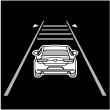 |
 |
|
|
Medium
|
Off
|
On
|
Off
|
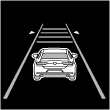 |
 |
||
|
Short
|
Off
|
On
|
Off
|
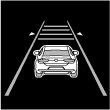 |
 |
||
|
Extremely short
|
Off
|
On
|
Off
|
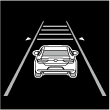 |
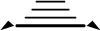 |
||
|
TJA system is ON
|
Accelerator pedal is depressed
|
On
|
Off
|
Off
|
No display
|
No display
|
|
|
Shift up/down required (MTX)
|
Off
|
Off
|
Off
|
 |
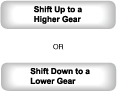 |
||
|
Deceleration exceeding system limits required
|
Off
|
On
|
Off
|
 |
No display
|
||
|
TJA system temporarily off due to related unit condition
|
Off
|
Off
|
On
|
 |
No display
|
||
|
TJA system off without driver’s intention
|
Off
|
Off
|
On
|
 |
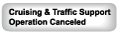 |
||
|
Malfunction occurred in TJA system
|
Off
|
Off
|
On
|
 |
No display
|
||
System Wiring Diagram
am3zzn00008610
|
Block Diagram
Block diagram (TJA)
am3zzn00009908
|
Operation
am3zzn00009909
|
-
Operation condition
-
― Automatic transmission vehicle
-
• Vehicle speed is within range of approx. 0 km/h {0 mph} to 145 km/h• Selector lever is in D or M position (mamual mode)
-
Note
-
• Under the following conditions, the TJA cannot be used when the vehicle speed is less than approx. 30 km/h {20 mph}. In addition, a message, “Mazda Radar Cruise Control Disabled Under 30 km/h (20 mph)“ is displayed in the multi-information display.
-
― The forward sensing camera (FSC) cannot detect target objects (windshield is damaged or dirty).― The TJA may not launch directly after the engine starts.
-
-
― Manual transmission vehicle-
• Vehicle speed is within range of approx. 30 km/h {19 mph} to 145 km/h• Shift lever is in a position other than the R or N position• Clutch pedal is not depressed
― The Traffic Jam Assist (TJA) is operation― The headway control function of the Mazda Radar Cruise Control (MRCC) or Mazda Radar Cruise Control with Stop & Go function (MRCC with Stop & Go function) is set to operable (if it was set to inoperable, set it to operable using the personalization function)― The brake pedal is not depressed― The parking brake is released (Electric Parking Brake (EPB) indicator light is turned off)― All the doors are closed― The driver’s seat belt is fastened -
-
Note
-
• The steering assist function operates under the following conditions.
-
― Vehicle speed is less than approx. 55 km/h {34 mph}.― White (yellow) lane lines on both sides are detected and you are driving near the center of the lane, or your vehicle detects a vehicle ahead.― The steering wheel is not turned sharply.― The turn signal lever is not operated.― The headway control function is operating.― The vehicle speed is more than approx. 30 km/h {19 mph}. (Manual transmission vehicle)
-
Headway control mode
-
1. When the front radar sensor and forward sensing camera (FSC) detects the target information while the vehicle is traveling in constant speed control mode, it sends the target information signal to the body control module (BCM), and switches the mode to headway control mode.2. The body control module (BCM) calculates (1) the target acceleration based on the following, and sends the target acceleration signal (2) to the PCM. Additionally, it sends the system status display request signal (2) to the instrument cluster and active driving display.
-
― Distance between vehicles set by driver― Target information (Detecting vehicle speed, distance between vehicles, relative speed)― Vehicle speed
3. The PCM performs engine control to maintain distance between vehicles based on the target acceleration speed signal (2) from the body control module (BCM).If the PCM judges that can not perform target acceleration speed, it sends the target acceleration speed signal (3) to the DSC HU/CM.4. The DSC HU/CM controls braking to maintain distance between vehicles based on the target acceleration signal (3) from the PCM.5. The instrument cluster displays the vehicle ahead screen on the multi-information display based on the system status display request signal (2) from the body control module (BCM).6. The active driving display displays the vehicle ahead screen based on the system status display request signal (2) from the body control module (BCM). -
-
Note
-
• In the following cases, the system transitions from headway control mode to constant speed mode.
-
― Vehicle ahead accelerates over set vehicle speed of monitoring vehicle― Vehicle ahead or monitoring vehicle switches driving lanes, and vehicle ahead of detecting vehicle no longer exists
-
am3zzn00009910
|
Stop hold control
-
1. If the vehicle ahead stops during headway control mode, the front radar sensor and the forward sensing camera (FSC) sends a target information signal to the body control module (BCM), and the body control module (BCM) sends a system control signal to the PCM and DSC HU/CM so that the vehicle stops at the previously set distance-between-vehicles.2. The PCM performs engine control and stops the vehicle based on the system control signal from the body control module (BCM).3. The DSC HU/CM performs brake control, stops the vehicle, and maintains a stopped condition based on the system control signal from the body control module (BCM).4. The body control module (BCM) sends the stop hold control status indication request signal to the instrument cluster after the vehicle was stopped.5. The instrument cluster turns the AUTOHOLD active indicator light on based on the stop hold control status indication request signal from the body control module (BCM).6. After the body control module (BCM) recognizes that the vehicle ahead has accelerated forward during stop hold control, the PCM and DSC HU/CM cancels stop hold control when it receives the following signals.
-
― Accelerator pedal opening angle signal (accelerator pedal depressed) from PCM― RESUME switch ON signal (RESUME switch pressed) from instrument cluster
-
Note
-
• After the vehicle ahead accelerates forward and a certain period of time has elapsed, the vehicle ahead indication in the multi-information display flashes to promote the driver to accelerate the vehicle.• The electrical supply unit (ESU) turns brake lights on during stop hold control.• When 10 min or more have elapsed since stop hold control was operated, the electric parking brake automatically operates and the Mazda Radar Cruise Control with Stop & Go function (MRCC with Stop & Go function) goes on stand-by.
-
7. The body control module (BCM) sends the system control signal to the PCM and DSC HU/CM and resumes headway control mode/constant speed control mode. -
am3zzn00008949
|
Steering assist function
-
1. When the front radar sensor and the forward sensing camera (FSC) detects the target information, it sends the target information signal to the body control module (BCM). In addition, if the forward sensing camera (FSC) detects the white line (yellow line) of the vehicle lane, it sends the lane infromation signal to the body control module (BCM).2. The body control module (BCM) calculates the target steering angle based on the following, and sends the target steering angle signal to the electric power steering (EPS) control module. Additionally, it sends the system status display request signal to the instrument cluster and active driving display.
-
― Target information (monitoring vehicle position, monitoring vehicle speed)― Vehicle speed, acceleration, ateering angle, yaw rate― Horizontal constraint (lane information)
3. The EPS control module assists the driver in keeping the vehicle within the lane lines or the vehicle along the motion path with the vehicle ahead based on the target steering angle signal from the body control module (BCM).4. The instrument cluster displays the system status on the multi-information display based on the system status information display request signal from the body control module (BCM).5. The active driving display displays the system status based on the system status display request signal from the body control module (BCM). -
Hands off warning function
-
1. When the EPS control module detects the driver release the hands from the steering wheel, it sends the hands off judgement signal to the body control module (BCM).2. When the body control module (BCM) receive the hands off signal from the EPS control module, it sends the hands off judgement signal to the instrument cluster and the active driving display. In addition, it outputs the warning signal to the front speaker.3. The instrument cluster display the warning information on the multi-information display based on the hands off judgement signal from the body control module (BCM).4. The active driving display display the warning information based on the hands off judgement signal from the body control module (BCM).
Inter-vehicle distance limit warning
-
• If any of the following conditions is met, the warning alarm in the instrument cluster is activated and the brake warning in the display is indicated to urge the driver to take action such as braking.
 am3zzn00008926
am3zzn00008926-
― Body control module (BCM) determines that crash is unavoidable even if automatic braking is performed at maximum possible deceleration rate― Vehicle ahead performs emergency braking
-
Shift up/shift down request (Manual transmission vehicle)
-
• If the transaxle gear position is not appropriate to the vehicle speed while the TJA system is operating, a shift up/shift down request is displayed in the multi-information display of the instrument cluster and active driving display.
 am3zzn00008927
am3zzn00008927
-
Caution
-
• If the vehicle continues to be driven without following the shift up request, the continuous high engine speed will apply a load on the engine which could cause engine damage. Shift the gears up in accordance with the shift up request.• If the vehicle continues to be driven without following the shift down request, it could cause the engine to stall. Shift the gears down in accordance with the shift down request.
-
Note
-
• If the clutch pedal is depressed for a certain period of time, the TJA system is canceled.
-
• If the vehicle continues to be driven without following the shift up/shift down request, the body control module (BCM) will automatically cancel the TJA system to reduce the load on the engine.
 am3zzn00008928
am3zzn00008928
-
Note
-
• When driving on a steep downhill, a shift down request may be indicated to decrease the load on the brakes required to maintain a constant vehicle speed.