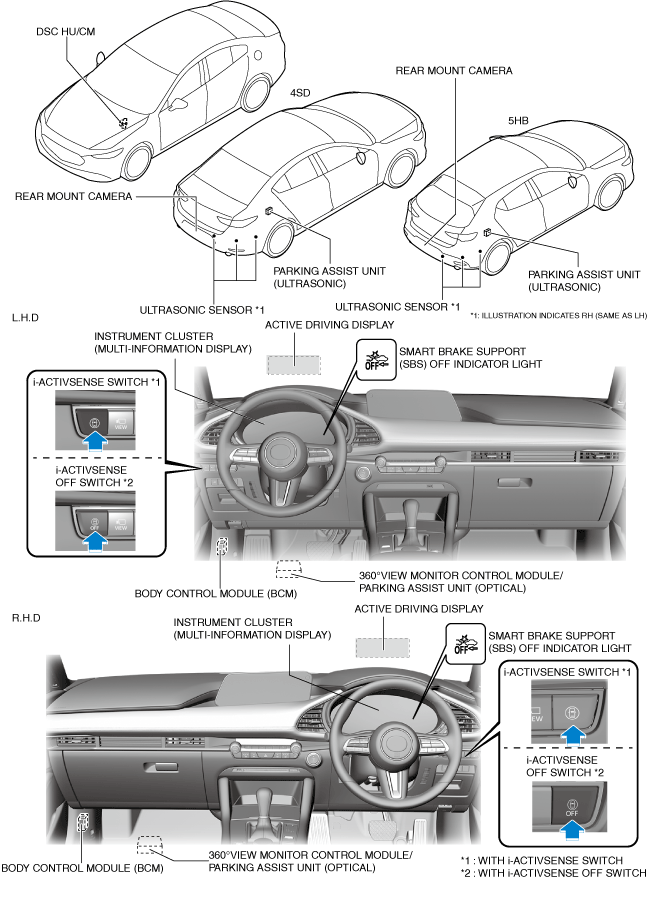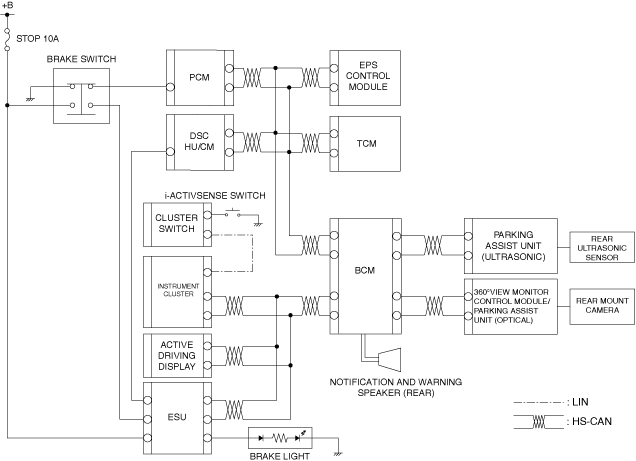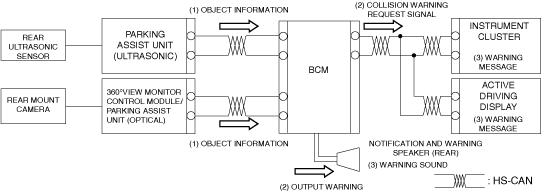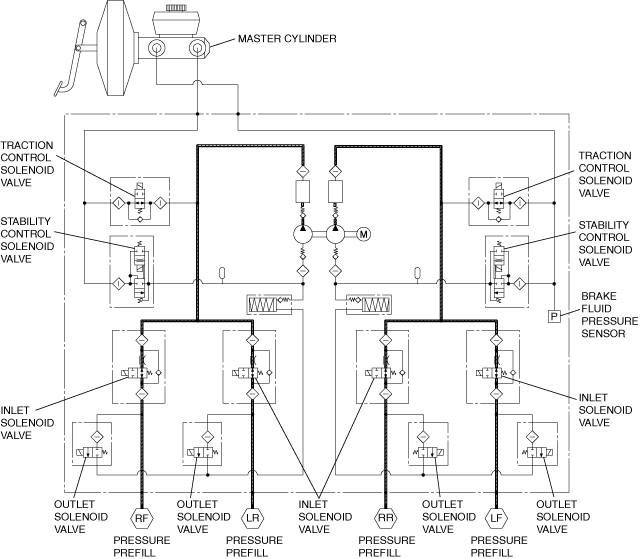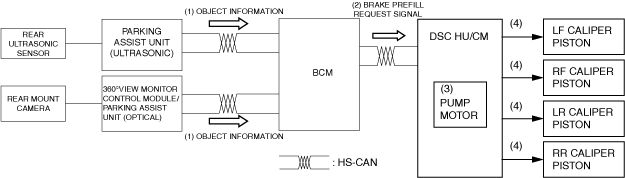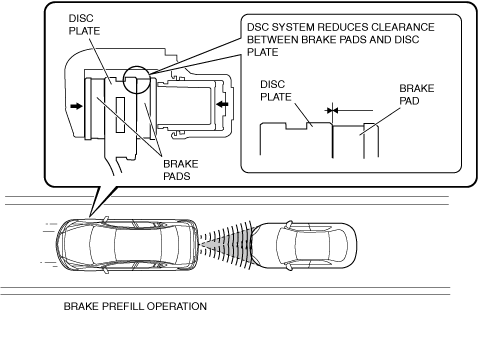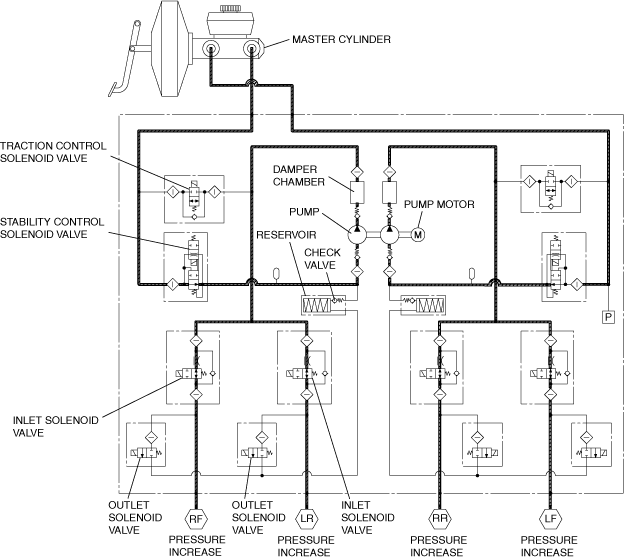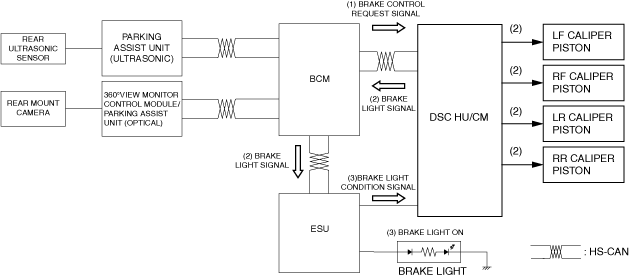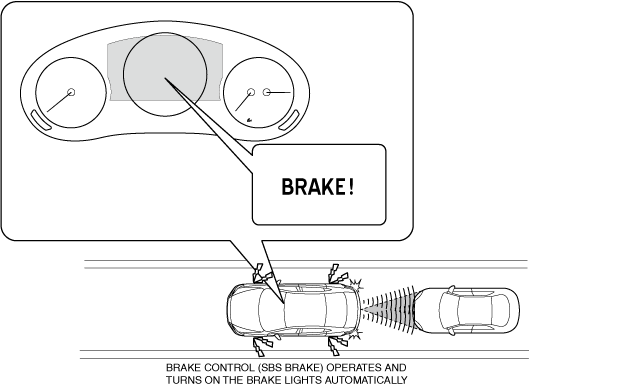SMART BRAKE SUPPORT [REAR] (SBS-R)
SMART BRAKE SUPPORT [REAR] (SBS-R)
SM2334323
id151000004800
Purpose
-
Caution
-
• Tires for all four wheels must always be of the specified type and size. If tires other than the specified type and size are used, the Smart Brake Support [Rear] (SBS-R) system may not operate normally.• Do not mix tire types or use tires with significantly different wear patterns on the same vehicle. Use of inappropriate tires could result in the DSC and Smart Brake Support [Rear] (SBS-R) system not operating normally.
-
Note
-
• The Smart Brake Support [Rear] (SBS-R) system is designed only to assist the driver. The driver’s driving operation always takes priority even while the Smart Brake Support [Rear] (SBS-R) system is operating. For this reason, if the driver operates the brakes to avoid danger, the Smart Brake Support [Rear] (SBS-R) system operation is canceled.• In the following cases, turn off the Smart Brake Support [Rear] (SBS-R) system using the center display or i-ACTIVSENSE switch to prevent a mistaken operation of the Smart Brake Support [Rear] (SBS-R) system.
-
― The vehicle is on a chassis roller.― The vehicle is being towed or when towing another vehicle.― When driving on rough roads such as in areas of dense grass or off-road.
-
Structural View
am3zzn00008662
|
Functions
Brake control
-
• When the body control module (BCM) determines that a possible collision with a vehicle or obstruction at the rear has increased, it send a brake prefill request signal to the DSC HU/CM based on the object information from the parking assist unit (ultrasonic) and 360° view monitor control module/parking assist unit (optical). Then, if the driver does not perform an avoidance maneuver and there is the possibility of a collision, the body control module (BCM) send a brake control request signal to the DSC HU/CM to perform the brake control.
-
― Brake control
-
• If the body control module (BCM) detects the vehicle may be in danger of a collision with an obstruction or vehicle while reversing, the DSC HU/CM automatically operates the brake control on all four wheels and, at the same time, a warning sound (Smart Brake Support [Rear] (SBS-R)) is activated and the warning screens are indicated on the multi-information display and the active driving display to warn the driver.
-
-
-
Warning
-
• The Smart Brake Support [Rear] (SBS-R) operates automatically when certain conditions are met, however it is not a system which guarantees collision prevention under all conditions.• The brake control has limitations. Always verify the safety of the surrounding area and depress the brake pedal while keeping a safe distance from vehicle or obstructions at the rear of the vehicle.• The Smart Brake Support [Rear] (SBS-R) does not operate while driving at the vehicle speed that is less than approx. 2 km/h {1.2 mph} or more than approx. 8 km/h {5 mph}.
Smart Brake Support [Rear] (SBS-R) display function
-
• The Smart Brake Support [Rear] (SBS-R) notifies the driver of the system status using the Smart Brake Support (SBS) OFF indicator light.
-
Note
-
• If a malfunction occurs in the Smart Brake Support [Rear] (SBS-R) system, a warning message is indicated in the center display. For the message content and verification method, refer to the [CENTER DISPLAY] in the workshop manual.
Operation
System wiring diagram
am3zzn00007189
|
-
― While engine is running― Shift lever position is in R position (MTX)― Selector lever position is in R position (ATX)― Vehicle speed is between approx. 2 km/h {1.2 mph} to 8 km/h {5 mph}― No malfunction in Smart Brake Support [Rear] (SBS-R) system― Smart Brake Support [Rear] (SBS-R) has not been turned off using the personalization features― No malfunction occurring in DSC system― No malfunction occurring in parking assist unit (ultrasonic) related parts― No malfunction occurring in 360° view monitor control module/parking assist unit (optical) related parts
-
Note
-
• The Smart Brake Support [Rear] (SBS-R) system will operate even if the DSC OFF indicator light is turned on after the DSC operation is inhibited by operating the DSC OFF switch. IF the Smart Brake Support [Rear] (SBS-R) system operates while the DSC is inhibited, the DSC becomes operational and the DSC OFF indicator light turns off.• The Smart Brake Support [Rear] (SBS-R) system will operate even if the parking sensor system is turned off by operating the parking sensor OFF switch.• The parking assist unit (rear side ultrasonic sensors) and the rear mount camera may not detect normally if ice, snow or dirt is adhering to them. Due to this the Smart Brake Support [Rear] (SBS-R) may not operate normally.• The parking assist unit (rear side ultrasonic sensors) and the rear mount camera may not detect normally depending on the road surface or vehicle conditions. Due to this the Smart Brake Support [Rear] (SBS-R) may not operate normally.• Depending on the obstruction, the parking assist unit (rear side ultrasonic sensors) and rear mount camera may not detect it. Due to this, the Smart Brake Support [Rear] (SBS-R) may not operate normally.
Collision warning operation
-
• When the body control module (BCM) detects the vehicle may be in danger of a collision with an obstruction or vehicle based on the information (1) from the parking assist unit (ultrasonic) and the 360° view monitor control module/parking assist unit (optical), it sends a brake prefill/brake request to DSC HU/CM. At the same time the body control module (BCM) sends a collision warning request signal (2) to the instrument cluster and the active driving display and outputs a warning sound signal (2) to the Notification and Warning Speaker (Rear) and the Notification and Warning Speaker (Rear) sounds (3) a warning.• When the instrument cluster and the active driving display receives a collision warning request signal (2), the instrument cluster indicates a warning message on the multi-information display (3) and the active driving display indicates a warning message in the windshield (3).
 am3zzn00007190
am3zzn00007190
Brake prefill operation
valve operation table
|
Traction control solenoid valve |
Stability control solenoid valve |
Inlet solenoid valve |
Outlet solenoid valve |
Pump motor, pump |
||||||||
|---|---|---|---|---|---|---|---|---|---|---|---|---|
|
LF—RR |
RF—LR |
LF—RR |
RF—LR |
LF |
RF |
LR |
RR |
LF |
RF |
LR |
RR |
|
|
OFF (open)
|
OFF (close
|
OFF (open)
|
OFF (close)
|
Operating
|
||||||||
Hydraulic circuit diagram
am3zzn00004450
|
Block Diagram
am3zzn00007191
|
-
• If the parking assist unit (ultrasonic) and the 360° view monitor control module/parking assist unit (optical) detects that the vehicle is approaching a vehicle or an obstruction while reversing, the object information (1) is sent to the body control module (BCM).• If the body control module (BCM) receives the object information (1), it sends the brake prefill request signal (2) to the DSC HU/CM.• When the DSC HU/CM receives the brake prefill request sigal, it activates the pump motor (3). At this time, all of the solenoid valves are off and the brake fluid pressure generated by the pump motor is conducted (4) to the caliper pistons on each wheel.• By conducting the brake fluid pressure generated by the pump motor to the caliper pistons, the clearance between the brake pads and disc plates is maintained in a narrowed condition.• As a result, if the driver becomes aware of a vehicle or obstruction at the rear and depresses the brake pedal or the driver does not perform an avoidance maneuver and the brake control is operated, braking force is generated immediately and the braking distance is reduced.
am3zzn00009256
|
Brake control operation
Solenoid valve operation table
|
Traction control solenoid valve |
Stability control solenoid valve |
Inlet solenoid valve |
Outlet solenoid valve |
Pump motor, pump |
||||||||
|---|---|---|---|---|---|---|---|---|---|---|---|---|
|
LF—RR |
RF—LR |
LF—RR |
RF—LR |
LF |
RF |
LR |
RR |
LF |
RF |
LR |
RR |
|
|
ON (close)
|
ON (open)
|
OFF (open)
|
OFF (close)
|
Operating
|
||||||||
Hydraulic circuit diagram
am3zzn00004452
|
Block Diagram
am3zzn00007192
|
-
• After the brake prefill operates, if the driver does not perform an avoidance maneuver, and the body control module (BCM) determines that a collision may occur, the body control module (BCM) sends a brake control request signal (1) to the DSC HU/CM.• When the DSC HU/CM receives the brake contro request signal, it energizes the linear control solenoid valve to switch the hydraulic pressure circuit and increases the brake fluid pressure. As a result, the brake control is activated (2).• While the brake control is operating, the DSC HU/CM sends a brake light signal (2) to the electrical supply unit (ESU) at the same time. When the electrical supply unit (ESU) receives the brake light signal, it turns the brake lights on (3).• The electrical supply unit (ESU) outputs the brake light condition signal (3) to the DSC HU/CM at the same time the brake lights are illuminated.• While the brake control is operating, a message is displayed in the multi-information display and active driving display.• The brake control is maintained in this condition for approx. 2 sec after the vehicle is stopped. Thereafter, the driver needs to depress the brake pedal to maintain the vehicle in a stopped condition.
am3zzn00008888
|
Smart Brake Support [Rear] (SBS-R) display function
-
• The instrument cluster displays as indicated in the table below when the vehicle is under the following conditions.
Smart Brake Support [Rear] (SBS-R) display function table
|
Condition |
Smart Brake Support (SBS) OFF indicator light |
Active Driving Display* |
Multi-information display |
||
|---|---|---|---|---|---|
|
SBS-R is off
Ignition is switched ON (engine off or on)
|
SBS-R system is canceled
|
On
|
No display
|
No display
|
|
|
SBS-R is on
|
Danger of collision with vehicle or obstruction ahead
|
Off
|
 |
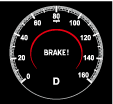 |
|
|
2 seconds after the vehicle is stopped by the SBS-R system
|
Depress the brake pedal
|
Off
|
No display
|
No display
|
|
|
Brake pedal not depressed
|
Off
|
No display
|
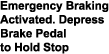 |
||
|
Malfunction occurred in the SBS-R system
|
Malfunction occurring in SBS-R system
|
On
|
No display
|
 |
|
|
Rear mount camera cannot detect obstructions correctly temporarily due to inclement weather such as rain, snow
|
On
|
No display
|
 |
||
-
Caution
-
• If the DTCs stored in the body control module (BCM), the Smart Brake Support [Rear] (SBS-R) function is inhibited depending on the cause or the malfunction.• If DTCs are stored in the DSC HU/CM, PCM, instrument cluster, parking assist unit (ultrasonic) or 360° view monitor control module/parking assist unit (optical), the Smart Brake Support [Rear] (SBS-R) function is inhibited depending on the cause of the malfunction.
-
Note
-
• If a malfunction occurs in the Smart Brake Support [Rear] (SBS-R) system, a warning message is indicated in the center display. For the message content and verification method, refer to the [CENTER DISPLAY] in the workshop manual.• If the Smart Brake Support (SBS) system operation is turned off, the Smart Brake Support [Rear] (SBS-R) system operation is turned off simultaneously.